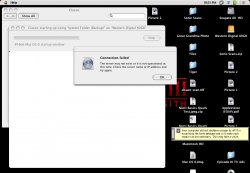My Dad has a PowerMac G4 AGP 450mhz with 768mb of RAM and a few hard drives and Mac OS X 10.4 "Tiger", the machine runs fine except for Classic. Now the oddest thing happens when I try and start Classic. Classic will be 99% done starting up and it comes up with a dialog box...not a OS 9 style one but a OS X one saying:
Connection failed
The server may not exist or it is not operational at this time. Check the server name or IP address and try again. [OK]
Now this is puzzling me...I tried this with multiple system folders from HDs and CD-ROM drives (OS 9 install cd) and the same thing happens. Also if I disconnect my ethernet connection (my one and only internet source) and I try and startup OS 9 I get a nice Kernel Panic.
If I click OK it will just keep coming up until I stop classic. There is a screenshot below...when ever I try and click on the OS 9 box (yellow) it comes up with the message. The ONLY thing I can think of if the Mac OS 9 system folder had a preference to connect to a server at startup...but that doesn't seem to logical since I don't believe I've ever set that up.
Why do I need Classic?
I have a USB laptop Hard Drive enclosure and I have the original OS 9 CD...I need to format the laptop drive and install OS 9 on it but my PowerBook G4 12" dosen't like the hard drive so I can't install Mac OS 9 via that machine. Odd because if I put any other laptop drive in the case it works but with this older one from a old Mac laptop it's picky...maybe it needs more power? - because the new PC and old G4 Mac reads it fine. And this is all because my PowerBook 5300cs doesn't have a CD drive and I don't have a working external SCSI CD-ROM drive...
Also if I boot the Mac G4 into OS 9 I don't think 9 would know what to do with the USB laptop enclosure...but I'll give it a shot.
Don't you wish you had my free time to worry about such non-sense?
Any help would be wonderful, I'm sure my dad would like to use Classic again when he needs to.
Connection failed
The server may not exist or it is not operational at this time. Check the server name or IP address and try again. [OK]
Now this is puzzling me...I tried this with multiple system folders from HDs and CD-ROM drives (OS 9 install cd) and the same thing happens. Also if I disconnect my ethernet connection (my one and only internet source) and I try and startup OS 9 I get a nice Kernel Panic.
If I click OK it will just keep coming up until I stop classic. There is a screenshot below...when ever I try and click on the OS 9 box (yellow) it comes up with the message. The ONLY thing I can think of if the Mac OS 9 system folder had a preference to connect to a server at startup...but that doesn't seem to logical since I don't believe I've ever set that up.
Why do I need Classic?
I have a USB laptop Hard Drive enclosure and I have the original OS 9 CD...I need to format the laptop drive and install OS 9 on it but my PowerBook G4 12" dosen't like the hard drive so I can't install Mac OS 9 via that machine. Odd because if I put any other laptop drive in the case it works but with this older one from a old Mac laptop it's picky...maybe it needs more power? - because the new PC and old G4 Mac reads it fine. And this is all because my PowerBook 5300cs doesn't have a CD drive and I don't have a working external SCSI CD-ROM drive...
Also if I boot the Mac G4 into OS 9 I don't think 9 would know what to do with the USB laptop enclosure...but I'll give it a shot.
Don't you wish you had my free time to worry about such non-sense?
Any help would be wonderful, I'm sure my dad would like to use Classic again when he needs to.