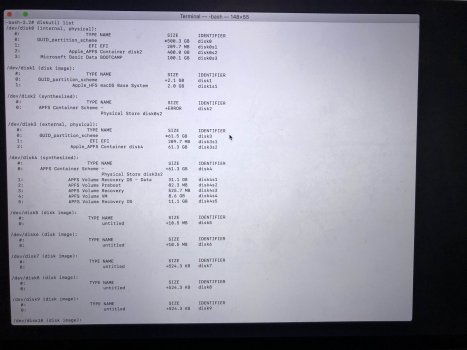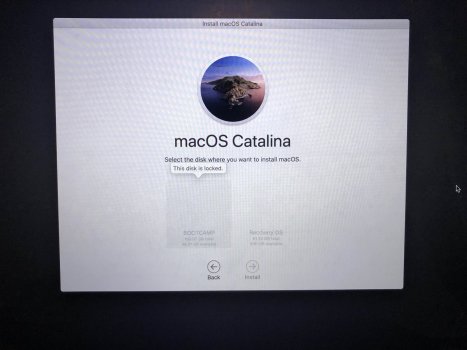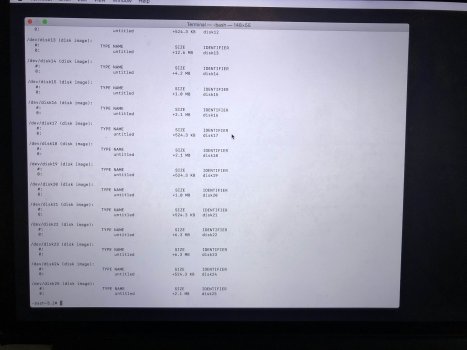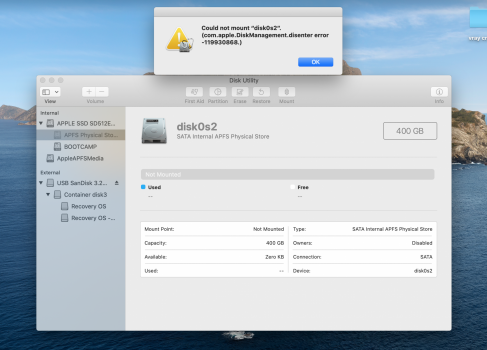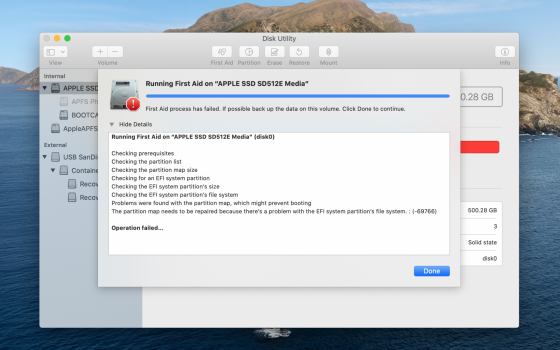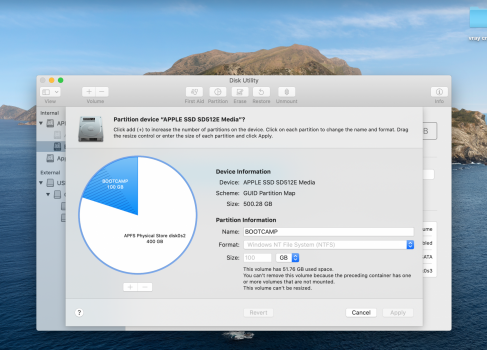Hello,
I have a 2013 macbook pro 15" retina (running Catalina) with an internal SSD which last year failed in some way/messed up, after it froze, I powered it off and then upon restarting couldnt boot onto/select the Mac OS drive. Its worth noting the hard drive was partitioned so it had windows on it also using bootcamp - which I now regret as I'm sure that was the cause of the failure.
I managed to recover some files off the HD using an OS installed on an external drive then using data recovery software.
Now its like a year later and I simply want to erase all the data on the internal SSD and have a fresh OS to work from. However I've had some issues:
- I cant reinstall the OS in recovery mode as the it only locates the bootcamp partition and the external OS drive and the bootcamp one is locked anyway. I imagine the Mac OS one isnt available because it isnt mounted and as below, I cant mount it.
- I cant erase the main SSD drive because when it starts processing it gets stuck on 'waiting for partitions to activate'
- The first aid doesnt work on the drive and shows an error message
- The greyed out mac OS volume wont mount which also means I cant manually delete the windows partition to see if that helps
(see attached images)
I had these results using disk utility within OS installed on the external HD and when using command + R recovery mode at start up to access disk utility that way.
I'm not super knowledgable on this stuff but have done some research and either the SDD is completely failed (which I dont think it is considering its still visible in disk utility etc) or something to do with the partition has messed up and thats whats preventing me from properly erasing and reformatting the drive.
I've also noticed when doing the diskutil list command in terminal there is loads of random disks (see the images attached).
Thought just wiping a drive would be simpler than this! But any help would be super helpful thank you.
thank you.
I have a 2013 macbook pro 15" retina (running Catalina) with an internal SSD which last year failed in some way/messed up, after it froze, I powered it off and then upon restarting couldnt boot onto/select the Mac OS drive. Its worth noting the hard drive was partitioned so it had windows on it also using bootcamp - which I now regret as I'm sure that was the cause of the failure.
I managed to recover some files off the HD using an OS installed on an external drive then using data recovery software.
Now its like a year later and I simply want to erase all the data on the internal SSD and have a fresh OS to work from. However I've had some issues:
- I cant reinstall the OS in recovery mode as the it only locates the bootcamp partition and the external OS drive and the bootcamp one is locked anyway. I imagine the Mac OS one isnt available because it isnt mounted and as below, I cant mount it.
- I cant erase the main SSD drive because when it starts processing it gets stuck on 'waiting for partitions to activate'
- The first aid doesnt work on the drive and shows an error message
- The greyed out mac OS volume wont mount which also means I cant manually delete the windows partition to see if that helps
(see attached images)
I had these results using disk utility within OS installed on the external HD and when using command + R recovery mode at start up to access disk utility that way.
I'm not super knowledgable on this stuff but have done some research and either the SDD is completely failed (which I dont think it is considering its still visible in disk utility etc) or something to do with the partition has messed up and thats whats preventing me from properly erasing and reformatting the drive.
I've also noticed when doing the diskutil list command in terminal there is loads of random disks (see the images attached).
Thought just wiping a drive would be simpler than this! But any help would be super helpful