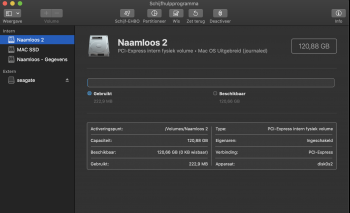Hey Guys!
Right before catalina, still running 10,14 I did a clean install ( used internet recovery mode for this ) all went fine but when I installed all my apps again I noticed I had an extra partiton?
Thinking something went wrong, I did 3 weeks later another clean install, this time for mac os catalina, and same thing happened.
after doing the clean install I also changed my fusion drive to an SSD
So now I have the apple SSD still in it ( 128GB )
I have apparently a partition that's just for the OS on my samsung SSD
and I have another partition for all my files
Would it be SAFE and possible to copy my OS partition to the Apple SSD, and then delete the samsung OS partition?
Right before catalina, still running 10,14 I did a clean install ( used internet recovery mode for this ) all went fine but when I installed all my apps again I noticed I had an extra partiton?
Thinking something went wrong, I did 3 weeks later another clean install, this time for mac os catalina, and same thing happened.
after doing the clean install I also changed my fusion drive to an SSD
So now I have the apple SSD still in it ( 128GB )
I have apparently a partition that's just for the OS on my samsung SSD
and I have another partition for all my files
Would it be SAFE and possible to copy my OS partition to the Apple SSD, and then delete the samsung OS partition?