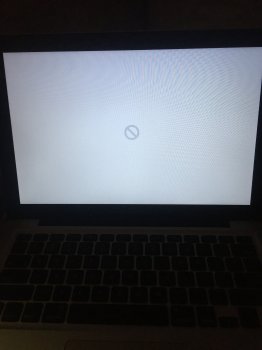Need some help guys, i created a bootable sierra disk on my external hd, i restarted the computer and held down the option key, i then selected the sierra boot logo, the apple logo appears and sierra begins to load, when it finishes loading it gives me this no action icon thing, anyone know what the problem is? I have to turn it off then turn it back on again, to get back to my ssd. my mbp has mavericks installed on it right now. I'm attaching a picture to the thread. thanks in advance
Got a tip for us?
Let us know
Become a MacRumors Supporter for $50/year with no ads, ability to filter front page stories, and private forums.
Clean install giving me the "no action" icon when booting
- Thread starter STC1709
- Start date
- Sort by reaction score
You are using an out of date browser. It may not display this or other websites correctly.
You should upgrade or use an alternative browser.
You should upgrade or use an alternative browser.
Need some help guys, i created a bootable sierra disk on my external hd, i restarted the computer and held down the option key, i then selected the sierra boot logo, the apple logo appears and sierra begins to load, when it finishes loading it gives me this no action icon thing, anyone know what the problem is? I have to turn it off then turn it back on again, to get back to my ssd. my mbp has mavericks installed on it right now. I'm attaching a picture to the thread. thanks in advance
Is your computer compatible with Sierra?
Does booting into Safe Mode or Single-User mode on the Sierra disk work? Is it visible from Mavericks?
Is your computer compatible with Sierra?
Does booting into Safe Mode or Single-User mode on the Sierra disk work? Is it visible from Mavericks?
its a mid 2012 mbp non retina 8gb ram 120ssd 2.5 i5
haven't tried booting from safe mode
[doublepost=1497660934][/doublepost]
Is your computer compatible with Sierra?
Does booting into Safe Mode or Single-User mode on the Sierra disk work? Is it visible from Mavericks?
also when i go to system preferences and select startup disk the maces sierra isn't listed there either
its a mid 2012 mbp non retina 8gb ram 120ssd 2.5 i5
haven't tried booting from safe mode
Should be compatible. Try booting in Safe mode or Single User mode. It seems like the installation went wrong. If it' never worked, I just recommend retrying
Should be compatible. Try booting in Safe mode or Single User mode. It seems like the installation went wrong. If it' never worked, I just recommend retrying
tried booting in safe mode but when i do it just brings me to my desktop
i used disk created to mount the image, no issues there, also erased the drive and tried doing it through terminal, created the disk no problem, but wont load on startup
What did you create as a bootable partition?
Is it a Sierra installer?
Or, Sierra installed as the boot system on a drive partition (so you can boot to that, and have access to apps, and files, etc.
The "prohibited" symbol means that system cannot boot your Mac.
Either it is not compatible with your Mac, or it is incorrectly created, or is simply corrupted.
Your Sierra image may be corrupted. Where did you get it? Try downloading from the App Store again.
If you think you have a good installer app, and you are using the terminal commands to create the bootable partition, maybe you are doing something wrong with the terminal commands to create the bootable installer (?)
Again, if you think your download is good, use one of the dedicated apps that specialize in creating a bootablew installer, such as DiskMakerX. That absolutely works --- I have used it dozens of times, and probably 10 or 15 times to create Sierra bootable installers. You don't have to worry about typing terminal commands incorrectly with that.
Is it a Sierra installer?
Or, Sierra installed as the boot system on a drive partition (so you can boot to that, and have access to apps, and files, etc.
The "prohibited" symbol means that system cannot boot your Mac.
Either it is not compatible with your Mac, or it is incorrectly created, or is simply corrupted.
Your Sierra image may be corrupted. Where did you get it? Try downloading from the App Store again.
If you think you have a good installer app, and you are using the terminal commands to create the bootable partition, maybe you are doing something wrong with the terminal commands to create the bootable installer (?)
Again, if you think your download is good, use one of the dedicated apps that specialize in creating a bootablew installer, such as DiskMakerX. That absolutely works --- I have used it dozens of times, and probably 10 or 15 times to create Sierra bootable installers. You don't have to worry about typing terminal commands incorrectly with that.
What did you create as a bootable partition?
Is it a Sierra installer?
Or, Sierra installed as the boot system on a drive partition (so you can boot to that, and have access to apps, and files, etc.
The "prohibited" symbol means that system cannot boot your Mac.
Either it is not compatible with your Mac, or it is incorrectly created, or is simply corrupted.
Your Sierra image may be corrupted. Where did you get it? Try downloading from the App Store again.
If you think you have a good installer app, and you are using the terminal commands to create the bootable partition, maybe you are doing something wrong with the terminal commands to create the bootable installer (?)
Again, if you think your download is good, use one of the dedicated apps that specialize in creating a bootablew installer, such as DiskMakerX. That absolutely works --- I have used it dozens of times, and probably 10 or 15 times to create Sierra bootable installers. You don't have to worry about typing terminal commands incorrectly with that.
yes i used disk creator bc diskmaker wouldn't work, and it was done on a fresh portioned external hd
my mac is a 2012 mbp 8gb ram 120ssd
i redownlaoded the sierra image from the mac store
tried terminal commands after trying the applications to create the image
just a note I'm currently in mavericks, could that be the reason why it won't work? Do i have to upgrade to sierra then do the fresh install with sierra?
If you can go into terminal, type in "diskutil list external" and post the results, that may help (you can modify the disk name if you wish).
If you have the "Install macOS Sierra.app", you can just run that from Mavericks and target the external disk. You don't have to create a bootable installer. I once had a problem similar to yours installing from a bootable USB installer to an external disk - the install seemingly went OK but the external disk wouldn't boot after the initial install going into the 2nd phase of the install. When I ran it from the regular OS to install on the external disk, it worked. I have no idea why this happened. Just be careful and make sure you're current with your backup.
If you have the "Install macOS Sierra.app", you can just run that from Mavericks and target the external disk. You don't have to create a bootable installer. I once had a problem similar to yours installing from a bootable USB installer to an external disk - the install seemingly went OK but the external disk wouldn't boot after the initial install going into the 2nd phase of the install. When I ran it from the regular OS to install on the external disk, it worked. I have no idea why this happened. Just be careful and make sure you're current with your backup.
If you can go into terminal, type in "diskutil list external" and post the results, that may help (you can modify the disk name if you wish).
If you have the "Install macOS Sierra.app", you can just run that from Mavericks and target the external disk. You don't have to create a bootable installer. I once had a problem similar to yours installing from a bootable USB installer to an external disk - the install seemingly went OK but the external disk wouldn't boot after the initial install going into the 2nd phase of the install. When I ran it from the regular OS to install on the external disk, it worked. I have no idea why this happened. Just be careful and make sure you're current with your backup.
ok will do that with the results
i also want to always have a bootable copy as a backup before doing and wipes of anything
also when i used disk maker after selecting all the criterias it says "the disk could not be created because of an error. an error occurred -10006"
when i use disk creator or use terminal i dont have an issue
[doublepost=1497663574][/doublepost]
typed that into terminal and it said "could not find disk external"If you can go into terminal, type in "diskutil list external" and post the results, that may help (you can modify the disk name if you wish).
If you have the "Install macOS Sierra.app", you can just run that from Mavericks and target the external disk. You don't have to create a bootable installer. I once had a problem similar to yours installing from a bootable USB installer to an external disk - the install seemingly went OK but the external disk wouldn't boot after the initial install going into the 2nd phase of the install. When I ran it from the regular OS to install on the external disk, it worked. I have no idea why this happened. Just be careful and make sure you're current with your backup.
[doublepost=1497665520][/doublepost]very weird, i decided to try my flash drive and i used disk creator to mount the image and now it loads. I dont know what the problem is with external HD (its a a seagate one 500gb) first try with the flash drive bootable and no problem at all.
DiskmakerX does have a fix for that -10006 error. It is a common one with that software, probably some kind of script issue. I usually try a second time with the same setup, it almost always works.
But, I don't think that is really your issue, and treekram has a great alternative to just run the installer app, and update your existing system to Sierra. The firmware on your MBPro would likely be updated as part of the Sierra install, and might be part of your issue with the Sierra installer (although that should not cause your present issue with the prohibited symbol, and failure to boot. More likely still a problem with the boot partition on your external.
Is your external one partition - or many? I use drives with up to 20 partitions, bootable on a single drive with anything from Tiger to High Sierra. The newer versions seem to not always reliably boot from the APM format that I try to use for those installers.
Is your external formatted for APM, or for GUID (Mac OS Extended (Journaled))?
Be sure that it is not FAT32 with MBR.
That diskutil command won't find an external drive, unless you have it attached to your Mac, and available to mount (powered on)
But, I don't think that is really your issue, and treekram has a great alternative to just run the installer app, and update your existing system to Sierra. The firmware on your MBPro would likely be updated as part of the Sierra install, and might be part of your issue with the Sierra installer (although that should not cause your present issue with the prohibited symbol, and failure to boot. More likely still a problem with the boot partition on your external.
Is your external one partition - or many? I use drives with up to 20 partitions, bootable on a single drive with anything from Tiger to High Sierra. The newer versions seem to not always reliably boot from the APM format that I try to use for those installers.
Is your external formatted for APM, or for GUID (Mac OS Extended (Journaled))?
Be sure that it is not FAT32 with MBR.
That diskutil command won't find an external drive, unless you have it attached to your Mac, and available to mount (powered on)
DiskmakerX does have a fix for that -10006 error. It is a common one with that software, probably some kind of script issue. I usually try a second time with the same setup, it almost always works.
But, I don't think that is really your issue, and treekram has a great alternative to just run the installer app, and update your existing system to Sierra. The firmware on your MBPro would likely be updated as part of the Sierra install, and might be part of your issue with the Sierra installer (although that should not cause your present issue with the prohibited symbol, and failure to boot. More likely still a problem with the boot partition on your external.
Is your external one partition - or many? I use drives with up to 20 partitions, bootable on a single drive with anything from Tiger to High Sierra. The newer versions seem to not always reliably boot from the APM format that I try to use for those installers.
Is your external formatted for APM, or for GUID (Mac OS Extended (Journaled))?
Be sure that it is not FAT32 with MBR.
That diskutil command won't find an external drive, unless you have it attached to your Mac, and available to mount (powered on)
hahaha yea i think it was plugged in, almost sure of it actually lol
well i figured it out, the external hd seems to have an issue with sierra for whatever reason
i decided to use my 32gb flash drive and try that, it mounted the image fine using diskcreator then i restarted mac, held option and selected the flash drive, its installing as we speak on the mbp (typing from 09 iMac) so this leads me to believe theres something wrong with the external hard drive, it has mavericks bootable on there and that works fine and i store some files on it, maybe the new sierra can't be supported by an old external
I see from the other thread that you got your issue resolved. I doubt there's a Sierra issue with your external drive - more likely some issue with the external drive (how it was partitioned/formatted or drive problem).
Register on MacRumors! This sidebar will go away, and you'll see fewer ads.