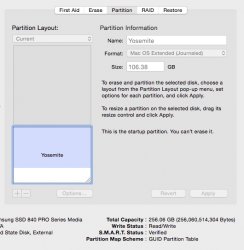Hello all,
Quick question, for the Beta I created a second partition on my main drive to install Yosemite so I could come back to Mav when I encountered problems. I see lots of people saying the way to do a clean install is use a bootable usb drive and install over Mav.
So my questions are
1. Can I do the install the same way I did before (a separate partition) and if so what are the downsides.
2. Can I then just reclaim the space from the Mav partition once i'm satisfied?
Thanks in advance.
Noldat
Quick question, for the Beta I created a second partition on my main drive to install Yosemite so I could come back to Mav when I encountered problems. I see lots of people saying the way to do a clean install is use a bootable usb drive and install over Mav.
So my questions are
1. Can I do the install the same way I did before (a separate partition) and if so what are the downsides.
2. Can I then just reclaim the space from the Mav partition once i'm satisfied?
Thanks in advance.
Noldat