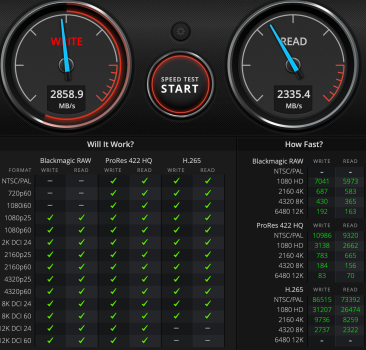Hi,
I have a 2020 iMac, 5k, 27inches, 202Ghz Intel Core i5 and I would like to know what is the best way to clean/speed and upkeep my iMac.
I try as much as possible to stay away from the "clean my mac" app.
I have already cleaned the Caches and Cookies folders in my library,
Thank you,
I have a 2020 iMac, 5k, 27inches, 202Ghz Intel Core i5 and I would like to know what is the best way to clean/speed and upkeep my iMac.
I try as much as possible to stay away from the "clean my mac" app.
I have already cleaned the Caches and Cookies folders in my library,
Thank you,