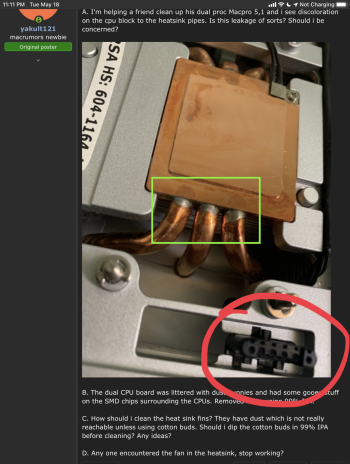Hey Chaps,
A. I'm helping a friend clean up his dual proc Macpro 5,1 and i see discoloration on the cpu block to the heatsink pipes. Is this leakage of sorts? Should i be concerned?

B. The dual CPU board was littered with dust bunnies and had some gooey stuff on the SMD chips surrounding the CPUs. Removed them using 99% IPA.
C. How should i clean the heat sink fins? They have dust which is not really reachable unless using cotton buds. Should i dip the cotton buds in 99% IPA before cleaning? Any ideas?
D. Any one encountered the fan in the heatsink, stop working?
A. I'm helping a friend clean up his dual proc Macpro 5,1 and i see discoloration on the cpu block to the heatsink pipes. Is this leakage of sorts? Should i be concerned?
B. The dual CPU board was littered with dust bunnies and had some gooey stuff on the SMD chips surrounding the CPUs. Removed them using 99% IPA.
C. How should i clean the heat sink fins? They have dust which is not really reachable unless using cotton buds. Should i dip the cotton buds in 99% IPA before cleaning? Any ideas?
D. Any one encountered the fan in the heatsink, stop working?