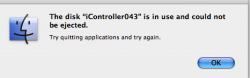probably a stupid question but How do clean my desktop off by getting rid of the mountrd disks but still be able to open them from the dock. I've tried dragging the disk and putting in my HD but when I go to open the app. from the dock it won't open and a '?" mark goes over top and then when I put it back on my desktop it'll work again. This prob. sounds stupid but I just got my new mac today. 
Got a tip for us?
Let us know
Become a MacRumors Supporter for $50/year with no ads, ability to filter front page stories, and private forums.
Cleaning up my desktop
- Thread starter SaleenS351
- Start date
- Sort by reaction score
You are using an out of date browser. It may not display this or other websites correctly.
You should upgrade or use an alternative browser.
You should upgrade or use an alternative browser.
SaleenS351 said:probably a stupid question but How do i get rid of these <img src="http://img.photobucket.com/albums/v493/SaleenS351/Picture1.png" alt="Image hosted by Photobucket.com">
Drag it to the trash or right click (control click with one button) and click on Eject. You could also highlight the drive then click file and Eject <name here> or Apple + E
Hope that helps
Ed
First you need to drag the application inside the disk image to your Applications folder (that's how you install most Mac software). After you've done that, you can eject the disk image by dragging it to the trash. You can also safely drag the .dmg file to the trash (or archive it if you want).
If you want to add a program to the dock, there are a few ways to do it. You can drag it from the applications folder to the dock and that will put a "shortcut" to it on your dock. Also, if you're running the program, you can click and hold on the dock icon and select "Keep in Dock" from the menu that comes up.
Hope this helps.
If you want to add a program to the dock, there are a few ways to do it. You can drag it from the applications folder to the dock and that will put a "shortcut" to it on your dock. Also, if you're running the program, you can click and hold on the dock icon and select "Keep in Dock" from the menu that comes up.
Hope this helps.
a disk image is basically like a virtual CD. you have to copy the programs to your hd, then eject the image. If it says that the disc image is still in use, it means that you have a file open which is inside the image. quit/close the app/document first, then eject.
SaleenS351 said:I've tried deleting the program and emptying it from the trash but it still won't leave my desktop now it says
Are you sure you're not running the program from inside the image? Quit it, drag it to apps, run it from there (optional!) and then unmount / delete the disk image.
for some reason icontroller will not let me quit. I've tried quitting itunes but that still doesn't work
SaleenS351 said:for some reason icontroller will not let me quit. I've tried quitting itunes but that still doesn't work
Okay, time for the hardcore version, so we'll try to guide you through carefully.
Try this: Quit iTunes. Launch the program "Activity Viewer" that is in your utilities folder. In the search bar at the top, type in icontroller (or just the first few letters). You should find an entry for this program. Highlight it and click the force quit button, and ok it if you're prompted to verify. Then eject the disk image before you do anything else.
After that, you should be okay.
Register on MacRumors! This sidebar will go away, and you'll see fewer ads.