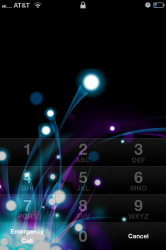does anyone know where to find the file for the top rectangle above the numbers that makes the 4 spaces for the password? i'd actually like to delete that box (and just enter my password over blank space).
do-able? any suggestions?
EDIT: actually, i just realized it's the same box in the default lockscreen...can i delete it? (and where is it??) thanx...
EDIT EDIT! okay, lol...core services. but which file? and am i risking hosing it all? or can i enter #s from the keypad without the box around the entered #s...
do-able? any suggestions?
EDIT: actually, i just realized it's the same box in the default lockscreen...can i delete it? (and where is it??) thanx...
EDIT EDIT! okay, lol...core services. but which file? and am i risking hosing it all? or can i enter #s from the keypad without the box around the entered #s...