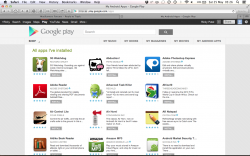Hi, I moved from Andriod to iOS a few year back. I was just cleaning up my google account and was looking through the play store in my browser. I clicked the "My Android Apps" section and I saw the list of apps I used to have on my old phone. I was wondering if there was anyway to remove this history.
Even in the Google Dashboard, under the Play Store title, it says "Installed applications: 29".
Anyway to clear this history?
Even in the Google Dashboard, under the Play Store title, it says "Installed applications: 29".
Anyway to clear this history?