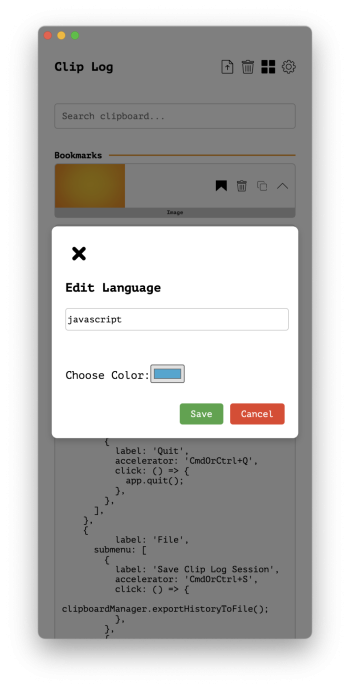Clip Log – The Clipboard Manager You’ve Been Waiting For!
App Store
Tired of losing track of what you’ve copied? Meet Clip Log, the all-in-one clipboard manager that ensures you never lose important text, images, or files again. With powerful features and a sleek, user-friendly design, Clip Log saves everything you copy in real-time, giving you instant access whenever you need it.
Built for Productivity
Clip Log’s minimalist design and lightning-fast performance make it the ultimate productivity tool. With just one click, copy any item back to your clipboard and keep moving. It’s like having an extended memory, always at your fingertips.
Perfect for Professionals
Whether you’re a developer, designer, writer, or power user, Clip Log offers the tools you need to stay efficient. Save time, avoid repetitive tasks, and keep your workflow uninterrupted.
Try Clip Log Today!
Don’t settle for basic clipboard management. Upgrade your workflow with Clip Log and experience the difference. Download now and never lose track of what you copy again!
View Clip Log on App Store



App Store
Tired of losing track of what you’ve copied? Meet Clip Log, the all-in-one clipboard manager that ensures you never lose important text, images, or files again. With powerful features and a sleek, user-friendly design, Clip Log saves everything you copy in real-time, giving you instant access whenever you need it.
Why Choose Clip Log?
- Auto-Save & History Retention: Automatically stores everything you copy, even across restarts. Never worry about lost clipboard content again.
- Powerful Search: Instantly find any text or image from your clipboard history with the built-in search feature, including searching through text extracted from images.
- Image Recognition & Text Extraction: Detect and extract text from images using advanced OCR technology. Copy and reuse text with a single tap.
- Duplicate Prevention: Keeps your history clean and organized by preventing duplicate entries, so you can focus on what matters most.
- Smart Language Detection: Automatically recognizes programming code snippets and natural language, making it the perfect tool for developers and writers alike.
- Group by Language: Organize clipboard items by detected programming language for quick and efficient browsing.
- Language Color Customization: Assign custom colors to programming languages for enhanced visual clarity and faster identification.
- Bookmarks: Pin your favorite or frequently used items for quick access, ensuring important entries are always at your fingertips.
- Advanced Session Saving: Save your entire clipboard history as a session and restore it anytime. Keep your work organized across projects and sessions.
- HTML Export: Easily export your clipboard history to a comprehensive HTML file, complete with images and extracted text. Perfect for sharing and documentation.
- Customizable Settings: Tailor Clip Log to your workflow with flexible settings, including options for decoding HTML entities, resizing images, and more.
- Seamless Experience: Smooth animations and real-time notifications keep you informed without slowing you down.
Built for Productivity
Clip Log’s minimalist design and lightning-fast performance make it the ultimate productivity tool. With just one click, copy any item back to your clipboard and keep moving. It’s like having an extended memory, always at your fingertips.
Perfect for Professionals
Whether you’re a developer, designer, writer, or power user, Clip Log offers the tools you need to stay efficient. Save time, avoid repetitive tasks, and keep your workflow uninterrupted.
Try Clip Log Today!
Don’t settle for basic clipboard management. Upgrade your workflow with Clip Log and experience the difference. Download now and never lose track of what you copy again!
View Clip Log on App Store
Attachments
Last edited: