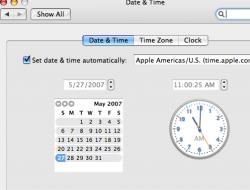I'm using BootCamp at the moment - never got anyone to help me sort out my Parallels problem, so BC it is.
BUT, when i boot back in OSX the clock is way wrong - 4 hours today, so i have to launch Date & Time and then it sets itself and all is good in the world.
Do i just have to live with this?? Or what might i have configured wrong???
Thanks for any suggestions -
Tracey
17" MBP running 10.4.9 - you know, i'm not sure i updated to BC 1.2 or not.
BUT, when i boot back in OSX the clock is way wrong - 4 hours today, so i have to launch Date & Time and then it sets itself and all is good in the world.
Do i just have to live with this?? Or what might i have configured wrong???
Thanks for any suggestions -
Tracey
17" MBP running 10.4.9 - you know, i'm not sure i updated to BC 1.2 or not.