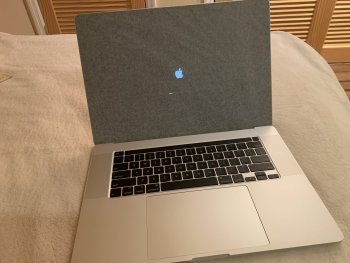I'm looking for a cloth screen protector for my 16 inch MBP, something to lay on the keyboard when I close to lid to add a layer of protection from the screen. I recently had the screen replaced after a cleaning attempt went wrong, and the repair note also noted a keyboard imprint on the screen.
Any recommendations?
Any recommendations?