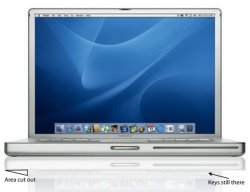Got a tip for us?
Let us know
Become a MacRumors Supporter for $50/year with no ads, ability to filter front page stories, and private forums.
Cloud.e New Macbook Icons *really purty*
- Thread starter icloud
- Start date
- Sort by reaction score
You are using an out of date browser. It may not display this or other websites correctly.
You should upgrade or use an alternative browser.
You should upgrade or use an alternative browser.
iCloud, you do great work.... you should think about applying for a job at delicious monster.
And finally, Delicious Monster is officially looking for an artist who can do icons, interface elements, and, hopefully, gorgeous 3D renderings of real objects. Send your sample work (including a piece of furniture if you can do 3D -- is this a hint of something to come?) to me if you're interested.
icloud said:
Thanks icloud...
Attachments
Thank you and very very nice work but could you *please* make a white one or two? 
Thanks in advance!
Thanks in advance!
Nice looking icons and picture (below). However, the MacBook's reflection is unrealistic. On the reflection, you shouldn't be able to see the keyboard surface of the laptop (circled in white).
I googled a Powerbook image from Apple. Notice how the reflection does not have the keyboard surface showing. It's more realistic and technically correct. Reflections in Photoshop are easy--it's just a matter of duplicating the object, flipping it vertically, and reducing its opacity. But it is these tiny details that will make or break your design(s).


I googled a Powerbook image from Apple. Notice how the reflection does not have the keyboard surface showing. It's more realistic and technically correct. Reflections in Photoshop are easy--it's just a matter of duplicating the object, flipping it vertically, and reducing its opacity. But it is these tiny details that will make or break your design(s).


Good job - I have vertually no talent when it comes to design - I can't even draw a straight line with a rule!
Cheers
Cheers
If you don't wanna wait for Cloud.e's white Macbook icons, check this set out. It also includes nice icons that you can use for your XP or Vista partition too.
i-unit123 said:i know this is a really newbie question, but how do you use the icons. once i have them downloaded them, how do i apply them to stuff????
Click once on the icon you want to use, hit Apple-I, then click on the icon image in the window that appears, click on Apple-C to make a copy. Now go to the item that you want to apply the icon to, click on it once, hit Apple-I, then click on the icon image in the window that appears, and hit Apple-P. Voila!
HTH
I see the buttons reflected in the powerbook. you need to look a little closermacaddict23 said:Nice looking icons and picture (below). However, the MacBook's reflection is unrealistic. On the reflection, you shouldn't be able to see the keyboard surface of the laptop (circled in white).
I googled a Powerbook image from Apple. Notice how the reflection does not have the keyboard surface showing. It's more realistic and technically correct. Reflections in Photoshop are easy--it's just a matter of duplicating the object, flipping it vertically, and reducing its opacity. But it is these tiny details that will make or break your design(s).


They cheated a little in the powerbook reflection by cutting out the area to the sides of the keyboard. If you look closely the keys are definitely still there.
Attachments
Register on MacRumors! This sidebar will go away, and you'll see fewer ads.