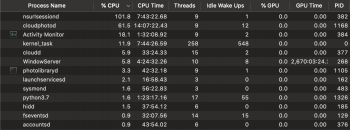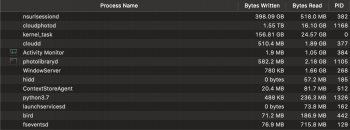Got a tip for us?
Let us know
Become a MacRumors Supporter for $50/year with no ads, ability to filter front page stories, and private forums.
cloudphotod going crazy with cpu usage/disk writes
- Thread starter iMacDragon
- Start date
- Sort by reaction score
You are using an out of date browser. It may not display this or other websites correctly.
You should upgrade or use an alternative browser.
You should upgrade or use an alternative browser.
I never really traced it, but after completely nuking photo library and starting again ( redownloading from icloud ), it seemed to settle... not ideal solution, but wasn't much else I could think to do.
I'm seeing it as well.....this didn't seem to start until the latest system update.
Terminating cloudphotod only resolves things temporarily, as it will eventually just start back up again.
macOS 10.15.1 (19B88)
Macmini8,1
Terminating cloudphotod only resolves things temporarily, as it will eventually just start back up again.
macOS 10.15.1 (19B88)
Macmini8,1
Just today I noticed the same thing on 10.15.2. I mean Mac worked normally before. But today I noticed enormous battery drainage. Activity monitor showed crazy CPU usage by cloudpotod and nsurlsessiond processess, while photolibraryd process has the highest battery usage. WTF? It's a mess!
I am experiencing same problems for months, nothing helps. My 13" 2017 MacBook Pro (running macOS 10.15.2) battery is ruined because of constant CPU usage, I guess my SSD will die soon too. I think that Apple developers are completely mad and I am becoming insane too.
Does anyone have the file : com.apple.mediaanalysisd.plistHey,
Im having the same issues. Bought the Mac in Dezember 2019 battery totally used. Today I called the apple support. Ill give feedback.
Which model are you using? MacBook Pro (13-inch, 2018, Four Thunderbolt 3 Ports) 2,4 GHz?
It will be ordered in Library>LaunchAgent
Mine was a late 2018 15", I'll check in a bit
I contacted Apple supported who suggested resetting the NVRAM(sign out of apple ID and restart while holding cmd+options+P+R) This seems to have fixed the issue for me.Anyone else having issue where cloudphotod starts using 100% of a cpu core for no apparent reason?
Constantly writing to disk at something like 100MB/s, but no network activity.
Literally just wasted another 1TB of disk writes before I noticed this time and killed it.
Report back in a few weeks.. I sometimes got the problem to go away for a while but came back after week or so
I'm seeing the same problem. 2017 MacBook Pro. nsurlsessiond is constantly using at least 100% cpu and has written over 400 GB to disk. cloudphotod is using at least 50% cpu and has written over 1.5 TB. The device is running super hot.
I've already disabled iCloud, deleted all of my local photos, and then reenabled it. If anyone has any suggestions for a fix, I'm all ears. This is ridiculous.
I've already disabled iCloud, deleted all of my local photos, and then reenabled it. If anyone has any suggestions for a fix, I'm all ears. This is ridiculous.
Attachments
Nothing to add except me too. Part of a growing list of bugs that have me divorcing macos after 19 years of happiness.
In System Preferences->Internet Accounts->iCloud -- I unchecked Photos and my machine got quiet.
(edited to add a possible solution)
In System Preferences->Internet Accounts->iCloud -- I unchecked Photos and my machine got quiet.
(edited to add a possible solution)
Last edited:
A little update: I've been in contact with Apple Support. They had me collect some data to send to their engineering team and I'll be hearing back from them on Thursday.
Hopefully they can trace down what the issue is.
Hopefully they can trace down what the issue is.
never did discover reason, but after switching to a different machine, it did finally resume normality for me.. good luck with engineering finding actual cause.
Hello everyone. Something new from Apple Support 5nefarious?
I can confirm that simply removing and re-creating system photo library, which is at:
does NOT resolve the issue. After couple of hours / days, the constant CPU & disk write is back.
I've dug deeper and removed BOTH photos library AND library containers under:
especially this one:
and then I've launched Photos app and created new library and enabled iCloud photos. You'll know you've cleaned it right if the app is starting as on new mac. It asks you for privacy consent, etc. Couple days passed and so far it seems it's working without issues, however, it's not that long to be 100% sure. I wanted to share it with you, since I know how frustrating this can be. Let me know if it helps, I'll update in a couple of days if the problem remains or this fixes the issue.
Martin
I can confirm that simply removing and re-creating system photo library, which is at:
~/Pictures/Photos\ Library.photoslibrarydoes NOT resolve the issue. After couple of hours / days, the constant CPU & disk write is back.
I've dug deeper and removed BOTH photos library AND library containers under:
Code:
ls ~/Library/Containers/com.apple.photo*especially this one:
Code:
rm -fr ~/Library/Containers/com.apple.photolibraryd/and then I've launched Photos app and created new library and enabled iCloud photos. You'll know you've cleaned it right if the app is starting as on new mac. It asks you for privacy consent, etc. Couple days passed and so far it seems it's working without issues, however, it's not that long to be 100% sure. I wanted to share it with you, since I know how frustrating this can be. Let me know if it helps, I'll update in a couple of days if the problem remains or this fixes the issue.
Martin
I have this issue ever since updating my early 2015 mbp earlier this week. It's driving me up the wall! nsurlsessiond and trustd are taxing my cpu and making my once beautiful and silent mbp sound like a tornado.
@martin.hanes Could you explain in a little more depth exactly how you achieve your solution? I'm a complete newbie at mac command line stuff. I typed
and it returned
Am I supposed to delete all 6 of those files? Do I do it with your switches rm and -f? What do they do? And do I add the /Users/James/ to my lines or leave them out as in your example?
@martin.hanes Could you explain in a little more depth exactly how you achieve your solution? I'm a complete newbie at mac command line stuff. I typed
Code:
ls ~/Library/Containers/com.apple.photo*/Users/James/Library/Containers/com.apple.photoanalysisd:
Container.plist Data
/Users/James/Library/Containers/com.apple.photolibraryd:
Container.plist Data
/Users/James/Library/Containers/com.apple.photomodel:
Container.plist Data
/Users/James/Library/Containers/com.apple.photomoments:
Container.plist Data
/Users/James/Library/Containers/com.apple.photos.ImageConversionService:
Container.plist Data
/Users/James/Library/Containers/com.apple.photos.VideoConversionService:
Container.plist Data
Am I supposed to delete all 6 of those files? Do I do it with your switches rm and -f? What do they do? And do I add the /Users/James/ to my lines or leave them out as in your example?
Hi @gizmo1990,
for nsurlssessiond, there's another discussion, on this thread.
Not sure if this process is related to iPhotos, cloudphotod, both discussed in this thread. But it could, as other threads are discussing the connection between that and iCloud photos.
The whole situation is somehow strange, Mac acting like this. My approach, still not a verified solution, was to completely remove whole iPhotos System library, and to get rid of all cached files, and start iPhotos from scratch. So since deleting
was NOT enough, I've deleted all files in Library/Containers/ starting with com.apple.photo*. And it helped, if not permanently, then at least for a while now.
So to recreate iPhotos lib from scratch, all of it should be remove. If you want to do so (make TimeMachine backup at least before), you can delete it with "rm" command, which is short for "remove", the "-rf" options are f - force, r - recursive into directories (so delete everything inside directories and then the directory itself).
Beware, using rm, your "Bin" is not used, and the operation is permanent and non-reversible.
Good luck, make sure you do your backups, and only do so if you know that you need to re-create iPhotos library.
for nsurlssessiond, there's another discussion, on this thread.
Not sure if this process is related to iPhotos, cloudphotod, both discussed in this thread. But it could, as other threads are discussing the connection between that and iCloud photos.
The whole situation is somehow strange, Mac acting like this. My approach, still not a verified solution, was to completely remove whole iPhotos System library, and to get rid of all cached files, and start iPhotos from scratch. So since deleting
Code:
~/Pictures/Photos\ Library.photoslibrarySo to recreate iPhotos lib from scratch, all of it should be remove. If you want to do so (make TimeMachine backup at least before), you can delete it with "rm" command, which is short for "remove", the "-rf" options are f - force, r - recursive into directories (so delete everything inside directories and then the directory itself).
Bash:
rm -fr ~/Library/Containers/com.apple.photo*Beware, using rm, your "Bin" is not used, and the operation is permanent and non-reversible.
Good luck, make sure you do your backups, and only do so if you know that you need to re-create iPhotos library.
Register on MacRumors! This sidebar will go away, and you'll see fewer ads.