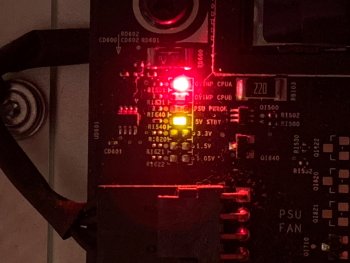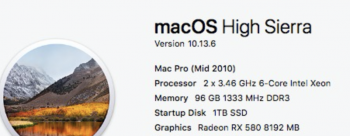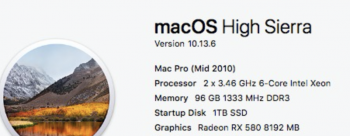Hi all,
I was in the middle of installing a Sapphire 11265-05-20G Pulse RX 580 into my cMP 4,1 with 5,1 firmware running High Sierra, so I can upgrade to Mojave. Once I plugged the 2 mini connectors to power the card, the system could not boot anymore. Pressing the DIAG button only shows the amber 5v STBY LED lit, on backplane board. I also see the DSI510 CPU LED lit, on processor board.
I started with the usual steps, by removing all hardware components (disks, cards, etc.), including one CPU and all RAM. I also tested with a voltmeter the BR2032 battery, to make sure I get 3V output.
I tried re-seating the processors by switching them and putting B processor into A, first only A, cleaned the processor, tight it in cross, 2 turns at a time. Then added one memory bar. The DSI510 LED is still on, like the processor is not seen. I added after the B processor.
The irony is I don't have any paperclips in the house, to do a short on the power supply and see if I have 12V power. I really hope is the power supply, even if the 5v STBY LED is on when I press DIAG button. The LEDs for OVTMP CPUA and OVTMP CPUB briefly flash red when I connect/disconnect the power.
If I unplug the mac from power source for a while and plug it back, I can hear the hard drives spinning but nothing else runs, no fans etc. After that, if I try to turn OFF/ON the Mac, it will start spinning the disks briefly (less than 10 seconds) and shutdown.
I ordered one on eBay for $50. Any advice what could be the issue?
I was in the middle of installing a Sapphire 11265-05-20G Pulse RX 580 into my cMP 4,1 with 5,1 firmware running High Sierra, so I can upgrade to Mojave. Once I plugged the 2 mini connectors to power the card, the system could not boot anymore. Pressing the DIAG button only shows the amber 5v STBY LED lit, on backplane board. I also see the DSI510 CPU LED lit, on processor board.
I started with the usual steps, by removing all hardware components (disks, cards, etc.), including one CPU and all RAM. I also tested with a voltmeter the BR2032 battery, to make sure I get 3V output.
I tried re-seating the processors by switching them and putting B processor into A, first only A, cleaned the processor, tight it in cross, 2 turns at a time. Then added one memory bar. The DSI510 LED is still on, like the processor is not seen. I added after the B processor.
The irony is I don't have any paperclips in the house, to do a short on the power supply and see if I have 12V power. I really hope is the power supply, even if the 5v STBY LED is on when I press DIAG button. The LEDs for OVTMP CPUA and OVTMP CPUB briefly flash red when I connect/disconnect the power.
If I unplug the mac from power source for a while and plug it back, I can hear the hard drives spinning but nothing else runs, no fans etc. After that, if I try to turn OFF/ON the Mac, it will start spinning the disks briefly (less than 10 seconds) and shutdown.
I ordered one on eBay for $50. Any advice what could be the issue?
Last edited: