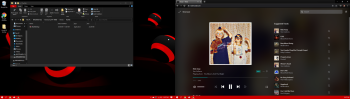Hello, folks!
Need your help.
cMP 2009 -> 2010.
Clean install of Win10, separate SSD.
There is no sound:
1) sound drivers are installed (windows defaults);
2) sound volume can be changed;
3) no sound - neither in speakers, no in headphones;
4) there is no unknown devices in system profiles;
5) in Mojave sound is OK.
What may i do?
PS: Have just found that cMP's backplane includes ALC885 codec. Going to reinstall driver from Realtek site. But can't find win10 driver for it.
Need your help.
cMP 2009 -> 2010.
Clean install of Win10, separate SSD.
There is no sound:
1) sound drivers are installed (windows defaults);
2) sound volume can be changed;
3) no sound - neither in speakers, no in headphones;
4) there is no unknown devices in system profiles;
5) in Mojave sound is OK.
What may i do?
PS: Have just found that cMP's backplane includes ALC885 codec. Going to reinstall driver from Realtek site. But can't find win10 driver for it.