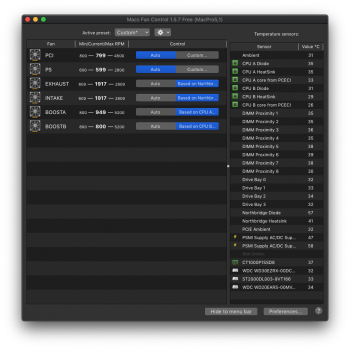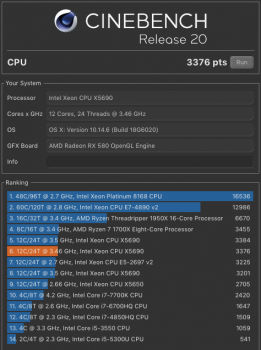I'm having an issue with my cMP 5,1 (4,1) freezing and rebooting with Cinebench R20.060.
Here are my specs:
Processor: 2 x Intel(R) Xeon(R) CPU X5690 @ 3.47GHz
Memory: 32 GB 1066 MHz DDR3
Storage OS: Crucial P1 1TB 3D NAND NVMe PCIe M.2 SSD x4 slot
Graphics: Sapphire Radeon RX 580 8 GB
OS: Mojave 10.14.6 (18G5033) (clean install)
This issue first happened with another photography software called ON1 Photo Raw 2020.
Afterwards, when trying Cinebench to see what score I would get and if there was any issues, the first time I ran the test with default settings, the image froze during the first stage of the test and rebooted after 10 seconds (or so).
I'm not sure where this issue is coming from. Don't know if it's the GPU, the power supply or power related issues, if it's an OS problem, or anything else.
Did anyone had this sort of problems?
Anyone have any suggestions?
Many thanks in advance!!
Here are my specs:
Processor: 2 x Intel(R) Xeon(R) CPU X5690 @ 3.47GHz
Memory: 32 GB 1066 MHz DDR3
Storage OS: Crucial P1 1TB 3D NAND NVMe PCIe M.2 SSD x4 slot
Graphics: Sapphire Radeon RX 580 8 GB
OS: Mojave 10.14.6 (18G5033) (clean install)
This issue first happened with another photography software called ON1 Photo Raw 2020.
Afterwards, when trying Cinebench to see what score I would get and if there was any issues, the first time I ran the test with default settings, the image froze during the first stage of the test and rebooted after 10 seconds (or so).
I'm not sure where this issue is coming from. Don't know if it's the GPU, the power supply or power related issues, if it's an OS problem, or anything else.
Did anyone had this sort of problems?
Anyone have any suggestions?
Many thanks in advance!!