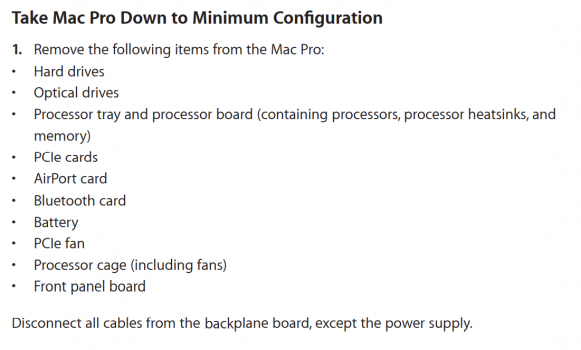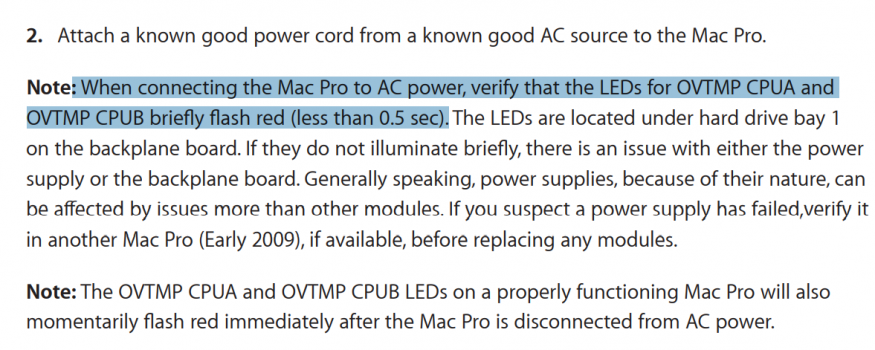I recently did a RAM upgrade to 96 GB. After that, every time I connect the power cable to the plug socket (before I push the power button), a RED LED flashes (less than 0.5s) which I can see through the front panel.
After I push the power button, the cMP can boot successfully, and all RAMs can be recognised with status 'OK'. Everything functions well and normal.
However, If I keep the power cable connected, shut down the cMP and re-push the power button, no LED flashes. If I disconnect the power cable and connect it again, RED LED flashed again.
I am so confused and feel weird as everything functions well excerpt this RED LED flash.
I did a lot Google research, and only found one potential related post: https://discussions.apple.com/thread/5289593
That answer quotes the Mac Pro Technician Guide, and said that 'the OVTMP CPUA and OVTMP CPUB that briefly flash red (less than 0.5 sec)' is normal. I doubt this because this quote comes from the 'Minimum Setup section' where all the CPU trays, RAMs, PCIe devices get removed (you can see the attached pictures).
It would be really appreciated if anyone can help me about this. I got really confused for a whole week...
After I push the power button, the cMP can boot successfully, and all RAMs can be recognised with status 'OK'. Everything functions well and normal.
However, If I keep the power cable connected, shut down the cMP and re-push the power button, no LED flashes. If I disconnect the power cable and connect it again, RED LED flashed again.
I am so confused and feel weird as everything functions well excerpt this RED LED flash.
I did a lot Google research, and only found one potential related post: https://discussions.apple.com/thread/5289593
That answer quotes the Mac Pro Technician Guide, and said that 'the OVTMP CPUA and OVTMP CPUB that briefly flash red (less than 0.5 sec)' is normal. I doubt this because this quote comes from the 'Minimum Setup section' where all the CPU trays, RAMs, PCIe devices get removed (you can see the attached pictures).
It would be really appreciated if anyone can help me about this. I got really confused for a whole week...