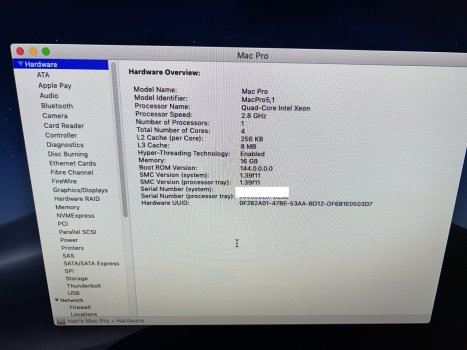Yes I search the forums and have tried what has been suggested, but it has not corrected the issue. Its going to be a long read as I am trying to give as much detail as possible.
A little background its a 2010 dual, upgraded to dual x5680, 32GB ecc and the video card is a amd 7950 (does show the boot screen) I bought it second hand and since I've had it when I powered it on it would take anywhere from 15 to 40 seconds before it chimed. Not sure why.
I am using MLO opencore with montery (nvme via owc adpater) it works, I also have a drive with mojave (sata ssd slot 3), and windows 11 (sata ssd slot 4) all have been working. I used a cheap KVM to flip between this 5,1 and 3,1 that runs proxmox. A quirk that I discover is that if i used the KVM to go from the 5,1 to the 3.1 and left it on the 3,1 for an extended period the 5.1 would just stop responding no ping, no video, nothing. Sometimes a force reboot would get it going. However in a few occasions this did not work I had to pull out the nvme and the windows drive to let it boot to mojave and they reinstall the drives and it booted to Monterrey via opencore.
What happen
Updated Monterrey to 12.7 and it ran with no issues it ran for several days. Powered off the tower and went about my business.
Last night press the power button and it powered up but nothing else happened.
I have no boot chime. I have a white light, no diagnostics lights. fans run. I removed the drives, no boot, exchange gpu to a gtx680 still nothing. Tried to reset the nvram and held the keys for more that 2 minutes never got the chime.
Reset the cpu tray and still nothing.
When i power up it up I do see the ram leds flash like they normally do. I have not tried removing the coin battery.
I've tested the 7950 and gtx680 in a pc and they are good. Connected the both sata drives and they showed up on my trashcan so don't believe its the storage.
any other suggestions I would appreciate
A little background its a 2010 dual, upgraded to dual x5680, 32GB ecc and the video card is a amd 7950 (does show the boot screen) I bought it second hand and since I've had it when I powered it on it would take anywhere from 15 to 40 seconds before it chimed. Not sure why.
I am using MLO opencore with montery (nvme via owc adpater) it works, I also have a drive with mojave (sata ssd slot 3), and windows 11 (sata ssd slot 4) all have been working. I used a cheap KVM to flip between this 5,1 and 3,1 that runs proxmox. A quirk that I discover is that if i used the KVM to go from the 5,1 to the 3.1 and left it on the 3,1 for an extended period the 5.1 would just stop responding no ping, no video, nothing. Sometimes a force reboot would get it going. However in a few occasions this did not work I had to pull out the nvme and the windows drive to let it boot to mojave and they reinstall the drives and it booted to Monterrey via opencore.
What happen
Updated Monterrey to 12.7 and it ran with no issues it ran for several days. Powered off the tower and went about my business.
Last night press the power button and it powered up but nothing else happened.
I have no boot chime. I have a white light, no diagnostics lights. fans run. I removed the drives, no boot, exchange gpu to a gtx680 still nothing. Tried to reset the nvram and held the keys for more that 2 minutes never got the chime.
Reset the cpu tray and still nothing.
When i power up it up I do see the ram leds flash like they normally do. I have not tried removing the coin battery.
I've tested the 7950 and gtx680 in a pc and they are good. Connected the both sata drives and they showed up on my trashcan so don't believe its the storage.
any other suggestions I would appreciate