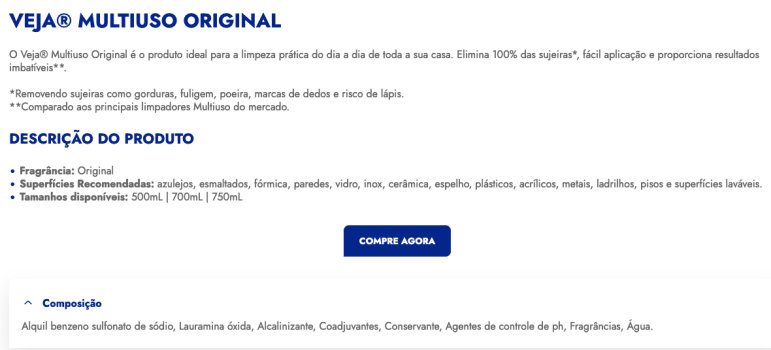Ok,
A couple of days ago my early 2009 Mac Pro 4,1>5,1 froze on me while putzing around in Photoshop on a Windows 10 partition. I had to hard reset after the freeze. Upon reset, nothing happened at first. It just hung there on a black screen. Restarted again and successfully booted to select screen and on into Windows again. A short time in, it froze. Reset. Booted into MacOSX Mojave to see what is happening. Frozen again a few minutes in.
Now I get nothing. No POST indication whatsoever. No chimes. Nothing. The machine does power on. Fans run at normal frequency. But that's all.
In the best interest of saving time and to try to make this a speedy recovery, as this cMP is my daily driver, I will be dumping as much of what I know, have observed and what my diagnosis is up to the time of this writing. In other words I really just need confirmation before I begin spending money on this repair. Just about everything I've deduced about what's happening here and a possible solution is pretty new to me. So please bear with me. If theres something glaring I'm not seeing or am making a horrible mistake somewhere, speak up.
Specs:
Early 2009 cMP 4,1>5,1 Dual Socket 3.46 GHz 6-Core Intel Xeon
32 GB 1333 MHz DDR3
1TB Sabrent Rocket Q NVMe PCIe M.2 2280 SSD boot+ 2x 1TB stock Apple Mechanical HDD
AMD Radeon Pro Duo (Polaris) GPU
Whats Happening:
Mac powers on
No Apple chime
Black screen
Fans run at normal frequency
HDDs spin up for a few seconds
No other POST sequences whatsoever
Whats Been Done:
Removed HDDs one at a time in varying patterns and slots and power cycled with each removal pattern.
Removed accessories one at a time (HDD, SSD, GPU, RAM ((one stick at a time)), USB accessories, DVDRW, etc.) and cycled power each time one was removed.
Replaced Radeon Pro Duo with stock NVIDIA GeForce GT 120 then power cycled with no GPU at all.
Removed and replaced CMOS battery with new battery.
Checked CPUs for bent pins, unseating or anything weird alongside any associated components.
CMOS reset button pressed
Diagnostic button pressed following lights lit:
-PSUPWROK
-SV STBY
-SYS PG
Up to this point I've pretty much exahusted all that I know to try and get a result but with no success.
Observations:
-Before total failure, the machine booted fine twice after initial freeze. First time booted to Win10 then froze after a few minutes. Second time booted sucessfully to Mojave then froze after a few minutes. Both sucessful boots I did have boot select screen. Then no POST up to this point.
- ***'EFI DONE' light did NOT light up*** (I'm awair of this signifigance. I'll address below).
- It seems to me that this machine may be a victim of an SPI Flash Failure according to what I've gathered so far. I've never had this problem before but am totally up to the challenge of fixing it myself with, hopefully, some help from you all.
I do not want to purchase a new backplane if I don't have to. I absolutely do not want to use a MATT chip. I would much rather program a new ROM chip and do a little soldering.
What Needs to be Done:
- Flash a mxic mx25l3206e with new ROM
- Desolder U8700 ROM chip
- Solder in new newly flashed ROM chip
- Cross my fingers
General Questions:
- How would I know if I simply have a dead backplane that maybe beyond ROM repair?
- ***How might this have happened? I've spent nearly 100% of my work time in Windows 10 partition. Not fussing around almost at all with settings or mods or anything that I can think of that may intentionally have an affect on the system EXCEPT something that I did to help Windows recognize my old XBOX USB controller. That is the ONLY thing I can think of that was foreign to my daily work regimen.
- If, in fact, I am correct in my diagnosis and resolution of the major problem, what could I do to prevent this from happening again? Since these logicboards dont have dual BIOS chip setups or the like, what could one do to prevent catastrophic failure again in the middle of the work week?
- The MXIC MX25L3206E that is on the board now can't be reprogrammed at this point, right? Either removed or via a clip?
Repair Equiptment Questions:
- Is there a prefered brand, varient or source for the MX25l3206e?
- Is there a correct or prefered varient of the CH341A programmer (I see different color editions and now a CH341A v1.7 with a voltage switch)?
- I'm interested in smd 8pin spi ic socket adapter so8w or whatever they're called. Should I be?
- What is a good Mac compatable ROM programming interface program? I know of some for Windows like NeoProgrammer and the like but not for Mac.
Concerns:
- ***Do I have to worry about any major data loss from the associated SSDs or HDDs after the ROM replacement procedure?
Thanks very much for anyone that has read to this point and to anyone that could help out even a little. If I've left out any relevent information, please ask. I'll do my best to provide.
A couple of days ago my early 2009 Mac Pro 4,1>5,1 froze on me while putzing around in Photoshop on a Windows 10 partition. I had to hard reset after the freeze. Upon reset, nothing happened at first. It just hung there on a black screen. Restarted again and successfully booted to select screen and on into Windows again. A short time in, it froze. Reset. Booted into MacOSX Mojave to see what is happening. Frozen again a few minutes in.
Now I get nothing. No POST indication whatsoever. No chimes. Nothing. The machine does power on. Fans run at normal frequency. But that's all.
In the best interest of saving time and to try to make this a speedy recovery, as this cMP is my daily driver, I will be dumping as much of what I know, have observed and what my diagnosis is up to the time of this writing. In other words I really just need confirmation before I begin spending money on this repair. Just about everything I've deduced about what's happening here and a possible solution is pretty new to me. So please bear with me. If theres something glaring I'm not seeing or am making a horrible mistake somewhere, speak up.
Specs:
Early 2009 cMP 4,1>5,1 Dual Socket 3.46 GHz 6-Core Intel Xeon
32 GB 1333 MHz DDR3
1TB Sabrent Rocket Q NVMe PCIe M.2 2280 SSD boot+ 2x 1TB stock Apple Mechanical HDD
AMD Radeon Pro Duo (Polaris) GPU
Whats Happening:
Mac powers on
No Apple chime
Black screen
Fans run at normal frequency
HDDs spin up for a few seconds
No other POST sequences whatsoever
Whats Been Done:
Removed HDDs one at a time in varying patterns and slots and power cycled with each removal pattern.
Removed accessories one at a time (HDD, SSD, GPU, RAM ((one stick at a time)), USB accessories, DVDRW, etc.) and cycled power each time one was removed.
Replaced Radeon Pro Duo with stock NVIDIA GeForce GT 120 then power cycled with no GPU at all.
Removed and replaced CMOS battery with new battery.
Checked CPUs for bent pins, unseating or anything weird alongside any associated components.
CMOS reset button pressed
Diagnostic button pressed following lights lit:
-PSUPWROK
-SV STBY
-SYS PG
Up to this point I've pretty much exahusted all that I know to try and get a result but with no success.
Observations:
-Before total failure, the machine booted fine twice after initial freeze. First time booted to Win10 then froze after a few minutes. Second time booted sucessfully to Mojave then froze after a few minutes. Both sucessful boots I did have boot select screen. Then no POST up to this point.
- ***'EFI DONE' light did NOT light up*** (I'm awair of this signifigance. I'll address below).
- It seems to me that this machine may be a victim of an SPI Flash Failure according to what I've gathered so far. I've never had this problem before but am totally up to the challenge of fixing it myself with, hopefully, some help from you all.
I do not want to purchase a new backplane if I don't have to. I absolutely do not want to use a MATT chip. I would much rather program a new ROM chip and do a little soldering.
What Needs to be Done:
- Flash a mxic mx25l3206e with new ROM
- Desolder U8700 ROM chip
- Solder in new newly flashed ROM chip
- Cross my fingers
General Questions:
- How would I know if I simply have a dead backplane that maybe beyond ROM repair?
- ***How might this have happened? I've spent nearly 100% of my work time in Windows 10 partition. Not fussing around almost at all with settings or mods or anything that I can think of that may intentionally have an affect on the system EXCEPT something that I did to help Windows recognize my old XBOX USB controller. That is the ONLY thing I can think of that was foreign to my daily work regimen.
- If, in fact, I am correct in my diagnosis and resolution of the major problem, what could I do to prevent this from happening again? Since these logicboards dont have dual BIOS chip setups or the like, what could one do to prevent catastrophic failure again in the middle of the work week?
- The MXIC MX25L3206E that is on the board now can't be reprogrammed at this point, right? Either removed or via a clip?
Repair Equiptment Questions:
- Is there a prefered brand, varient or source for the MX25l3206e?
- Is there a correct or prefered varient of the CH341A programmer (I see different color editions and now a CH341A v1.7 with a voltage switch)?
- I'm interested in smd 8pin spi ic socket adapter so8w or whatever they're called. Should I be?
- What is a good Mac compatable ROM programming interface program? I know of some for Windows like NeoProgrammer and the like but not for Mac.
Concerns:
- ***Do I have to worry about any major data loss from the associated SSDs or HDDs after the ROM replacement procedure?
Thanks very much for anyone that has read to this point and to anyone that could help out even a little. If I've left out any relevent information, please ask. I'll do my best to provide.