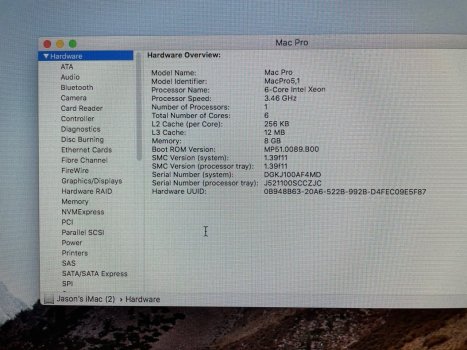Hi, hope someone can shed some light on this one.
I recently bought a 5,1 locally on Ebay for £50 sold as not working but as it came with a working spare PSU I thought it was worth buying. As I plugged it in for the first time it powered up without pressing the power button but after shutting it down I noticed the light on the power button stayed on but it wouldn't boot up again. Pressing the power button did nothing, holding the power button down did nothing.
When I unplugged the power lead the light went out and when I plugged it in again the light came back on but it still wouldn't boot. After messing around for a while I removed the GPU, pressed the SMC button, plugged it in again and it booted up like before without pressing the power button. This is where I am stuck. I have tried everything:
Zapped the PRAM x4 times
Tried another PSU
Tried another GPU
Tried another back plane
Tried a another CPU tray with different RAM
Tried another power lead
Nothing works, any help would be greatly appreciated
Thanks
I recently bought a 5,1 locally on Ebay for £50 sold as not working but as it came with a working spare PSU I thought it was worth buying. As I plugged it in for the first time it powered up without pressing the power button but after shutting it down I noticed the light on the power button stayed on but it wouldn't boot up again. Pressing the power button did nothing, holding the power button down did nothing.
When I unplugged the power lead the light went out and when I plugged it in again the light came back on but it still wouldn't boot. After messing around for a while I removed the GPU, pressed the SMC button, plugged it in again and it booted up like before without pressing the power button. This is where I am stuck. I have tried everything:
Zapped the PRAM x4 times
Tried another PSU
Tried another GPU
Tried another back plane
Tried a another CPU tray with different RAM
Tried another power lead
Nothing works, any help would be greatly appreciated
Thanks