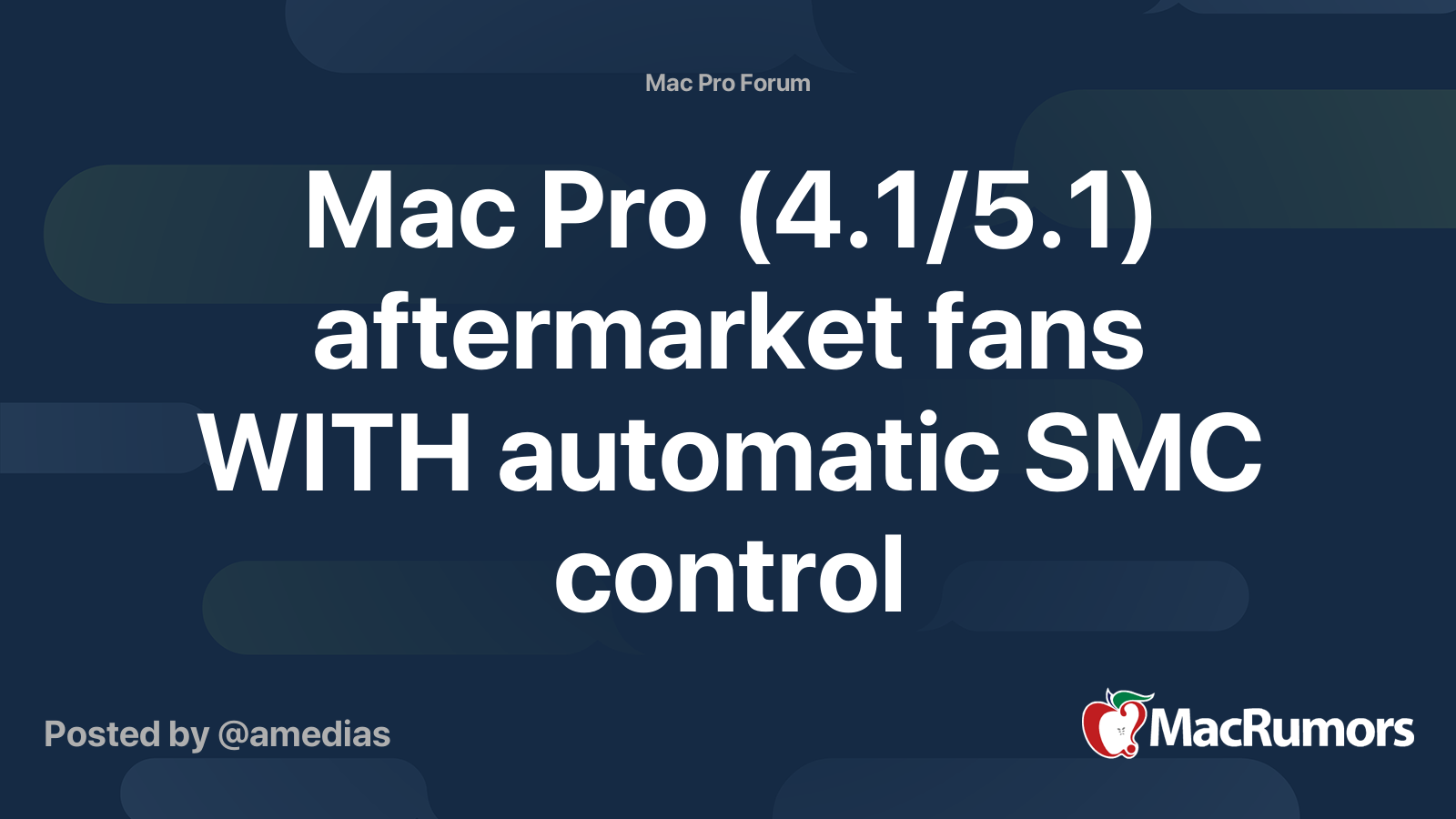I've managed to replace all the fans by Noctua.
Only the PCI fan I can't access. It is in the grey plastic casing (right lower corner).
I searched night and day. No yt video, no tutorials, not a single article about this.
Please help if you know how to do this. Thanks

Only the PCI fan I can't access. It is in the grey plastic casing (right lower corner).
I searched night and day. No yt video, no tutorials, not a single article about this.
Please help if you know how to do this. Thanks