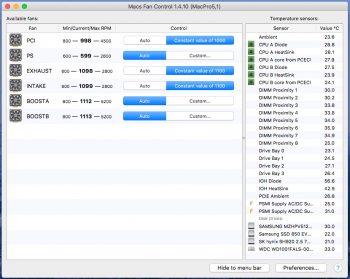Hi guys,
Stupid question... Is it cooler to run my Mac Pro 4,1 with the case cover off or on? Super hot here and rendering a ton lately with it and I have to use Macs Fan Control to keep it rendering my big jobs. I upgraded my dual cpus to 2 x 3.46 6 cores. Just wondering if its any cooler with the case cover off or if the case cover helps the fans work more efficiently. Sorry I couldn't find the answer anywhere probably because its a silly question.
Rob
Stupid question... Is it cooler to run my Mac Pro 4,1 with the case cover off or on? Super hot here and rendering a ton lately with it and I have to use Macs Fan Control to keep it rendering my big jobs. I upgraded my dual cpus to 2 x 3.46 6 cores. Just wondering if its any cooler with the case cover off or if the case cover helps the fans work more efficiently. Sorry I couldn't find the answer anywhere probably because its a silly question.
Rob