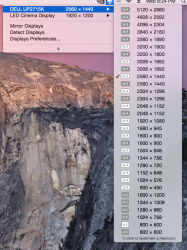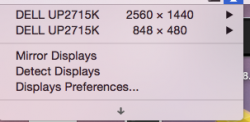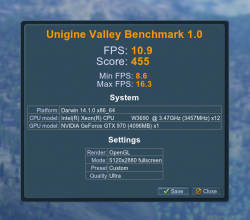Well, Barefeats said it could be done so I had to find out for myself.
Going to have to sit pretty close to use that way, but INCREDIBLE display !
The choices in WHITE are Retina, the Grey aren't.
I can probably make it work on nMP via eGPU but will be quite throttled by the TB2 interface.
This is on one of our GTX980s.
Cool thing is boot screen works in this mode.
Thank You Nvidia !!!
Next to try with our GTX970 !
Going to have to sit pretty close to use that way, but INCREDIBLE display !
The choices in WHITE are Retina, the Grey aren't.
I can probably make it work on nMP via eGPU but will be quite throttled by the TB2 interface.
This is on one of our GTX980s.
Cool thing is boot screen works in this mode.
Thank You Nvidia !!!
Next to try with our GTX970 !