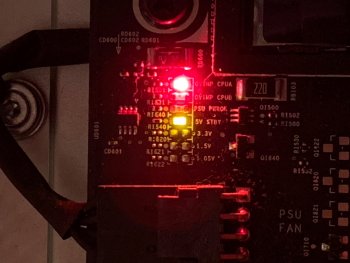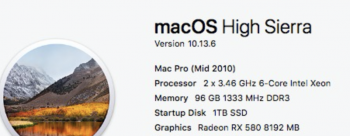Hi,
I am running into a very similar problem that anther user here recently detailed at the end of last year (sorry i bumped it so you guys will probably see the similar thread below). I was stupidly adjusting something in my case by my new video card and worried I may have shorted something out. Yesterday I installed the sapphire rx580 into my mid-2010 custom mac pro and updated to os high sierra. Everything was working fine. At the moment when i went to adjust something earlier today the computer shut off. I thought I was grounded and it was a mere touch.
When I turned the machine back on, the display didn't show and eventually (30 seconds in) the CPU fans kicked into overdrive at full power. When I shut it off I get a red light at ovtmp cpu a. When I press the adjacent white button it shows yellow for 5v stby which I believe shows the PSU is still okay (see attached)?
Thinking maybe I coincidentally cracked some of the paste, I re-seated both cpus and even cleaned + swapped them, adding new thermal paste and making sure it made good contact. I've done a lot of troubleshooting by removing various hardware as well. I noticed a little cable with a wire near the heatsink is not fully fastened to the logic board. But it seemed to be working properly even before. I haven't removed the fans over the cpus in years.
I'm hoping at worst I fried the backplane and nothing is wrong with the dual core logic board. Really kind of at a loss. Been searching all over and finding similar issues although fewer instances have users noting the cpu fan issue with the same ovtmp. Or people seem to be able to control their computer despite fans going crazy.
Considering the graphics card was working fine with the os high sierra upgrade yesterday, I can only deduce that the immediate shutdown after making contact inside cause the issue. Feel stupid. But really hope to fix this machine as it's a beast and I am not working remotely for the forseeable future. Any help would be greatly appreciated...attached two images. Thanks to you gurus for the help!
-ag
I am running into a very similar problem that anther user here recently detailed at the end of last year (sorry i bumped it so you guys will probably see the similar thread below). I was stupidly adjusting something in my case by my new video card and worried I may have shorted something out. Yesterday I installed the sapphire rx580 into my mid-2010 custom mac pro and updated to os high sierra. Everything was working fine. At the moment when i went to adjust something earlier today the computer shut off. I thought I was grounded and it was a mere touch.
When I turned the machine back on, the display didn't show and eventually (30 seconds in) the CPU fans kicked into overdrive at full power. When I shut it off I get a red light at ovtmp cpu a. When I press the adjacent white button it shows yellow for 5v stby which I believe shows the PSU is still okay (see attached)?
Thinking maybe I coincidentally cracked some of the paste, I re-seated both cpus and even cleaned + swapped them, adding new thermal paste and making sure it made good contact. I've done a lot of troubleshooting by removing various hardware as well. I noticed a little cable with a wire near the heatsink is not fully fastened to the logic board. But it seemed to be working properly even before. I haven't removed the fans over the cpus in years.
I'm hoping at worst I fried the backplane and nothing is wrong with the dual core logic board. Really kind of at a loss. Been searching all over and finding similar issues although fewer instances have users noting the cpu fan issue with the same ovtmp. Or people seem to be able to control their computer despite fans going crazy.
Considering the graphics card was working fine with the os high sierra upgrade yesterday, I can only deduce that the immediate shutdown after making contact inside cause the issue. Feel stupid. But really hope to fix this machine as it's a beast and I am not working remotely for the forseeable future. Any help would be greatly appreciated...attached two images. Thanks to you gurus for the help!
-ag