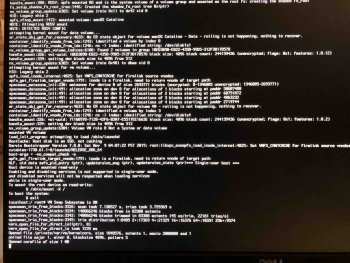Hey folks, I'm wondering if someone can help me. I've been struggling for a few days with a grey boot screen when booting my 5.1 (4.1) Mac Pro. I installed Windows in what I thought was legacy mode using VMWare Fusion on macOS using the .vmdk method. Afterwards I could boot into Windows 10 correctly and macOS was working just fine. A few days ago, I updated Windows 10 to 1909 and rebooted back into macOS. The issue started occurring when I opened system preferences and tried to boot into Windows using the Startup Disk pane. The boot screen would just go black and nothing appears. I put my old GT120 in to see what was going on and Windows would just spin up then go black.
I then got to the startup manager and tried to boot into macOS but it just hangs on the grey screen. both verbose and single user mode also hangs. I've been able to boot the SSD on a different machine, so the drive itself is fine, it seems the Mac Pro just won't load it, or any HDD for that matter. Have I accidentally bricked the Mac Pro with Windows in UEFI mode?
EDIT: I've tried PRAM and NVRAM resets, I've not tried an SMC reset yet.
I've attached what verbose mode was throwing out in the hopes it might shine a light?
I can provide further information should anyone want to know my particular setup.
I then got to the startup manager and tried to boot into macOS but it just hangs on the grey screen. both verbose and single user mode also hangs. I've been able to boot the SSD on a different machine, so the drive itself is fine, it seems the Mac Pro just won't load it, or any HDD for that matter. Have I accidentally bricked the Mac Pro with Windows in UEFI mode?
EDIT: I've tried PRAM and NVRAM resets, I've not tried an SMC reset yet.
I've attached what verbose mode was throwing out in the hopes it might shine a light?
I can provide further information should anyone want to know my particular setup.
Attachments
Last edited: