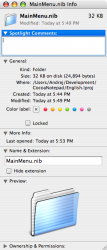I was reading Apple's Cocoa tutorial and found some strange(?) thing:
"Double-click the nib file. This opens the nib file in Interface Builder."
http://developer.apple.com/documentation/Cocoa/Conceptual/ObjCTutorial/chapter03/chapter_3_section_3.html#//apple_ref/doc/uid/20002051-TPXREF135
But... when I double-click on the nib file, it is opened in Finder, not in Interface Builder.
Why is that so? Ok, its not so hard to open it directly in the Interface Builder, but anyway, I dont understand. Thanks for any suggestions
"Double-click the nib file. This opens the nib file in Interface Builder."
http://developer.apple.com/documentation/Cocoa/Conceptual/ObjCTutorial/chapter03/chapter_3_section_3.html#//apple_ref/doc/uid/20002051-TPXREF135
But... when I double-click on the nib file, it is opened in Finder, not in Interface Builder.
Why is that so? Ok, its not so hard to open it directly in the Interface Builder, but anyway, I dont understand. Thanks for any suggestions