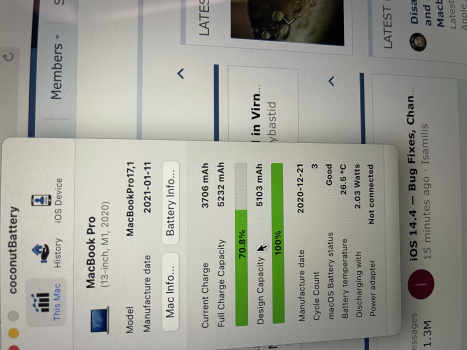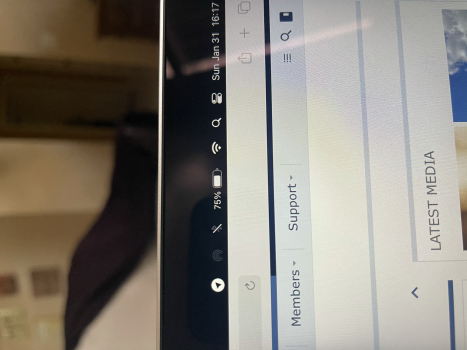Got a tip for us?
Let us know
Become a MacRumors Supporter for $50/year with no ads, ability to filter front page stories, and private forums.
Coconut battery is way out
- Thread starter Fred Zed
- Start date
- Sort by reaction score
You are using an out of date browser. It may not display this or other websites correctly.
You should upgrade or use an alternative browser.
You should upgrade or use an alternative browser.
To my understanding coconutbattery is simply reading the Mac's system info re. current charge and full charge capacity.
3706/5232=0,708 – so the logic for the percentage meter seem OK.
Compare it with what Apple's System Report utility outputs in the "Power" section. For me the numbers there are exactly the same as in coconutBattery.
3706/5232=0,708 – so the logic for the percentage meter seem OK.
Compare it with what Apple's System Report utility outputs in the "Power" section. For me the numbers there are exactly the same as in coconutBattery.
The was my understanding as well. However Coconut Battery is showing a completely different reading.To my understanding coconutbattery is simply reading the Mac's system info re. current charge and full charge capacity.
3706/5232=0,708 – so the logic for the percentage meter seem OK.
Compare it with what Apple's System Report utility outputs in the "Power" section. For me the numbers there are exactly the same as in coconutBattery.
Right now MacBook is showing 76% and Coconut showing 72%I use Better Battery 2 and it gives the same reading as Coconut Battery. Both get the data from the system. Both have been accurate for me with my M1.
I see this is with your new M1. That battery is not right. Something is wrong. I have a cycle count of 5 and my battery is still 100%.Right now MacBook is showing 76% and Coconut showing 72%
Run the Apple Diagnostics test and see if it alerts about the battery.
Use Apple Diagnostics to test your Mac - Apple Support
Apple Diagnostics, formerly known as Apple Hardware Test, can check your Mac for hardware issues.
Do you have optimized charging turned on?
Yeah ever since the battery optimization on Mac OS - I've noticed sometimes a 5% difference between what is shown between Apple's % and coconutBattery's %. I think Apple is doing some number fudging here (like keeping the Full gauge near full longer, etc - but only slightly).Right now MacBook is showing 76% and Coconut showing 72%
The picture shows your current charge level, which is different than design capacity. Does your M1 charge to 100%?MBP M1
Im comparing Coconut batteries current charge indicator to the MacBooks figure in the status bar next to the battery icon. I haven't charged to 100%The picture shows your current charge level, which is different than design capacity. Does your M1 charge to 100%?
Im comparing Coconut batteries current charge indicator to the MacBooks figure in the status bar next to the battery icon. I haven't charged to 100%
What's important, is your M1 battery working as it should. Does it charge to 100%? Are you discharging the battery regularly so as to not cause premature aging on the battery?
Has CB ever recognized when your battery has been 100%?
Run the Apple Diagnostic test on your M1. If it comes back normal, I wouldn't worry about what CB says etc.
Im not for one moment doubting the MBP as being the issue here, Ive never charged to 100% yet. Ill run the diagnosticWhat's important, is your M1 battery working as it should. Does it charge to 100%? Are you discharging the battery regularly so as to not cause premature aging on the battery?
Has CB ever recognized when your battery has been 100%?
Run the Apple Diagnostic test on your M1. If it comes back normal, I wouldn't worry about what CB says etc.
Just ran the test, PP007 or something about power not being plugged in which it wasn't. So all normal. I wasn't expecting to have a hardware issue to be honest, Im thinking its related to Coconut battery.What's important, is your M1 battery working as it should. Does it charge to 100%? Are you discharging the battery regularly so as to not cause premature aging on the battery?
Has CB ever recognized when your battery has been 100%?
Run the Apple Diagnostic test on your M1. If it comes back normal, I wouldn't worry about what CB says etc.
Register on MacRumors! This sidebar will go away, and you'll see fewer ads.