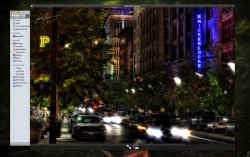The saturation on the same photo looks different between Firefox and Safari.
The saturation on the same photo looks different between Photoshop and QuickLook.
The saturation on the same photo looks different between QuickLook and a screen capture.
I've been editing my photos so that they look just right in Photoshop on my computer - but then if I post said photo on my site and then look at the photo in a browser other than Firefox, it looks like I have dreadful taste in color and saturation. I am attaching small examples.
What can be done?
The saturation on the same photo looks different between Photoshop and QuickLook.
The saturation on the same photo looks different between QuickLook and a screen capture.
I've been editing my photos so that they look just right in Photoshop on my computer - but then if I post said photo on my site and then look at the photo in a browser other than Firefox, it looks like I have dreadful taste in color and saturation. I am attaching small examples.
What can be done?