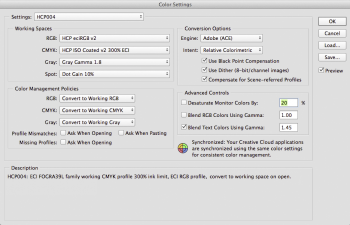I am confused about the purpose of edit > color settings
If I make a new blank file in Photoshop I setup the colorspace as Adobe RGB right there
If I import a photo taken with a DSLR it imports the embedded color space of the photo
1. What is the purpose of changing this color space under edit > color settings?
2. Under Working Spaces, I have it set to Adobe sRGB, though I am not sure what the CMYK setting is for? Again, what are these for, this is not the place for printing and this should be embedded in the file.
3. What about the Gray and Spot settings? Again, what are these for, this is not the place for printing and this should be embedded in the file.
Thanks!!!
If I make a new blank file in Photoshop I setup the colorspace as Adobe RGB right there
If I import a photo taken with a DSLR it imports the embedded color space of the photo
1. What is the purpose of changing this color space under edit > color settings?
2. Under Working Spaces, I have it set to Adobe sRGB, though I am not sure what the CMYK setting is for? Again, what are these for, this is not the place for printing and this should be embedded in the file.
3. What about the Gray and Spot settings? Again, what are these for, this is not the place for printing and this should be embedded in the file.
Thanks!!!