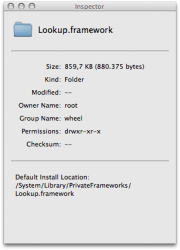What is "com.apple.lookupd" process. Google has no answers for me, neither does this site http://triviaware.com/macprocess/all#C. It try's to connect to lookup-api.apple.com. Should I allow this?. This is the first time google has failed me.
I have attached a img of the little snitch configuration.
If this is in the wrong section sorry please move it to the correct destination.
*edit*
located in
/System/Library/PrivateFrameworks/Lookup.framework/Versions/A/Resources/com.apple.lookupd
also wtf is "SoftwareUpdateCheck"?
tried to establish a connection to swscan.apple.com on port 443 (https). The request was denied via connection alert.
is swscan.apple.com legit?
I have attached a img of the little snitch configuration.
If this is in the wrong section sorry please move it to the correct destination.
*edit*
located in
/System/Library/PrivateFrameworks/Lookup.framework/Versions/A/Resources/com.apple.lookupd
also wtf is "SoftwareUpdateCheck"?
tried to establish a connection to swscan.apple.com on port 443 (https). The request was denied via connection alert.
is swscan.apple.com legit?
Attachments
Last edited: