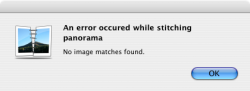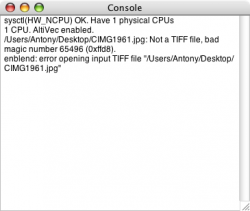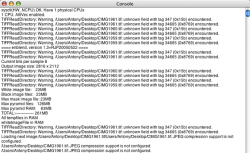ell, i'm no photoshop expert but i know i little about it, i've got as far as placing the images on a canvas but the colours don't match up is there anyway to correct the colours to make them match ?
Cheers
So to combine 3 images so to produce something like this, for example
Cheers
So to combine 3 images so to produce something like this, for example