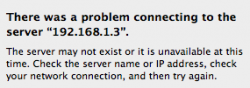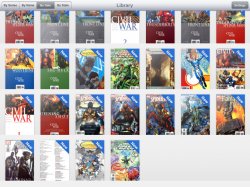Got a tip for us?
Let us know
Become a MacRumors Supporter for $50/year with no ads, ability to filter front page stories, and private forums.
Comicflow--Organize by series
- Thread starter j.leson
- Start date
- Sort by reaction score
You are using an out of date browser. It may not display this or other websites correctly.
You should upgrade or use an alternative browser.
You should upgrade or use an alternative browser.
Is there a way to organize a series into one folder? Comic flow seems to display each individual comic by default.
If not, is there another comic book app that can read pdfs and will be able to organize my series?
Thanks!
You need to create a directory for each series when you upload them. Comicflow organizes series based on the directory structure.
You need to create a directory for each series when you upload them. Comicflow organizes series based on the directory structure.
Ah, gotcha. I see, thanks!
You might want to check out CloudReaders, as a free comic reader it offers more compared to ComicFlow, imo. The chief difference is that CloudReaders has "zoom lock," so that you can set a custom zoom and page position that will retain across page turns.
Issue deleting comics
I am not able to delete comics and when I try to drag and drop folders , iTunes does not allow. Am I missing anything ?
You might want to check out CloudReaders, as a free comic reader it offers more compared to ComicFlow, imo. The chief difference is that CloudReaders has "zoom lock," so that you can set a custom zoom and page position that will retain across page turns.
I am not able to delete comics and when I try to drag and drop folders , iTunes does not allow. Am I missing anything ?
You need to use the WebDAV Server in ComicFlow:I also don't know how to create series in comicflow. I cannot add folders in iTunes and I have no idea what else to do...
Open ComicFlow and check its settings, "WebDAV Server" should be ON. If connected to your wireless network, it will show its address, Login (guest) and password (six digit number).
[Assuming you use OS X: ]
In Finder > Go > Connect To Server, enter the address from the app, then Login and password. Make sure your finder Window is in "List" mode (my app tends to crash otherwise).
Once connected, there will be a new entry under SHARED on Finder. Open it, navigate to where your files are and arrange them in Folders.
i can see the connect to server and then enter the address from the app, but when i click connect, it won't connect and says server may not exist or is unavailable. i never get to the point of entering the login or pw. what am i missing? see screenshot attached.
You need to use the WebDAV Server in ComicFlow:
Open ComicFlow and check its settings, "WebDAV Server" should be ON. If connected to your wireless network, it will show its address, Login (guest) and password (six digit number).
[Assuming you use OS X: ]
In Finder > Go > Connect To Server, enter the address from the app, then Login and password. Make sure your finder Window is in "List" mode (my app tends to crash otherwise).
Once connected, there will be a new entry under SHARED on Finder. Open it, navigate to where your files are and arrange them in Folders.
Attachments
maybe this might help.
Using finder>go>connect to server... did not work for me
I'm running osx 10.7.5, opened ComicFlow on my ipad, hit settings and turned "Web server" on. Then opened Firefox on my imac and input the address it gave me. granted instant access.
i can see the connect to server and then enter the address from the app, but when i click connect, it won't connect and says server may not exist or is unavailable. i never get to the point of entering the login or pw. what am i missing? see screenshot attached.
Using finder>go>connect to server... did not work for me
I'm running osx 10.7.5, opened ComicFlow on my ipad, hit settings and turned "Web server" on. Then opened Firefox on my imac and input the address it gave me. granted instant access.
Organise Comicflow in iPad?
Is there any way to do this without a computer? I am away from home and comicflow recently updated and now all of my comics are marked as new again and no longer in order. All of my bookmarks are gone too. I relied on it being in order by date as I had uploaded entire series at once. Now everything is added all on the same date. I have over 650 issues and it's just so frustrating having to jump around just trying to find the next comic in a series. :/
Attached is a screenshot of what I mean. Marvel Civil War should be the first going from right to left, bottom to top, but yet there's a couple Amazing Spider-Man, Green Lanterns, New-52 Batman, and Sandman thrown in the mix.
Is there any way to do this without a computer? I am away from home and comicflow recently updated and now all of my comics are marked as new again and no longer in order. All of my bookmarks are gone too. I relied on it being in order by date as I had uploaded entire series at once. Now everything is added all on the same date. I have over 650 issues and it's just so frustrating having to jump around just trying to find the next comic in a series. :/
Attached is a screenshot of what I mean. Marvel Civil War should be the first going from right to left, bottom to top, but yet there's a couple Amazing Spider-Man, Green Lanterns, New-52 Batman, and Sandman thrown in the mix.
Attachments
You need to add that an in app purchase is required for unlimited use of the damn web server!
Here's the way to do it.
Register on MacRumors! This sidebar will go away, and you'll see fewer ads.