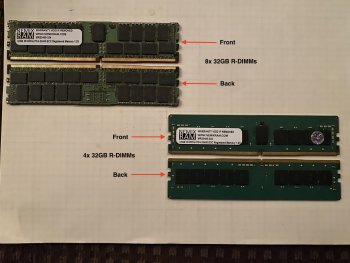Subject: Comparing a set of 8x 32GB R-DIMMs vs. a set of 4x 32GB R-DIMMs ?
I purchased 3rd party RAM for my MP7,1 in two separate purchases from the same vendor.
In my attached image of the the received R-DIMMs it can be seen that the chip layout on the first set of 8x 32GB R-DIMMs is different from the second set of 4x 32GB R-DIMMs.
The attached image shows the front and back sides of each purchased sets. Top left image is one of the R-DIMMs in the first purchased set, and the bottom right image is one of the R-DIMMs in the second purchased set.
Should I be concerned ? Thanks
I purchased 3rd party RAM for my MP7,1 in two separate purchases from the same vendor.
- First set purchased was for 8x 32GB R-DIMMs
- Second set purchased was for 4x 32GB R-DIMMs
In my attached image of the the received R-DIMMs it can be seen that the chip layout on the first set of 8x 32GB R-DIMMs is different from the second set of 4x 32GB R-DIMMs.
The attached image shows the front and back sides of each purchased sets. Top left image is one of the R-DIMMs in the first purchased set, and the bottom right image is one of the R-DIMMs in the second purchased set.
Should I be concerned ? Thanks
Attachments
Last edited: