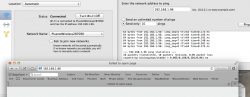Firstly i have to tell you that i am trying to help a fella with a Win XP tower whose wired internet connection has just gone down, although his wife's Windows wireless lap top is ok, i changed the cable, so i suspect it is his Ethernet card. To confirm it is his Ethernet Card, i am now trying very hard to learn about IP addresses !!!.
On my MacBookPro i have found what i thought was my lap tops IP address (in Windows you type in IPCONFIG)
i type that into my browser window and get NOWT
why is that ?, what am I doing wrong please ?
I thought i would see my routers control panel at the very least ??
Tim
On my MacBookPro i have found what i thought was my lap tops IP address (in Windows you type in IPCONFIG)
i type that into my browser window and get NOWT
why is that ?, what am I doing wrong please ?
I thought i would see my routers control panel at the very least ??
Tim