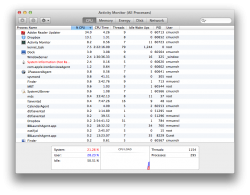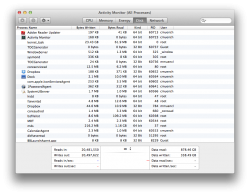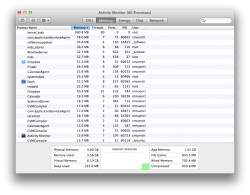My mom's computer is 4 or 5 years old and runs a lot slower than we she bought it.
What steps can I take that won't take a long time? I could reformat then restore from time machine, but that seems like a lot of work and I don't want to risk her losing data.
There are not any startup items and it is really slow launching programs even when nothing else is running. The hard drive was replaced at one point because of a recall.
I did a google search and there are so many different suggestions.
What steps can I take that won't take a long time? I could reformat then restore from time machine, but that seems like a lot of work and I don't want to risk her losing data.
There are not any startup items and it is really slow launching programs even when nothing else is running. The hard drive was replaced at one point because of a recall.
I did a google search and there are so many different suggestions.