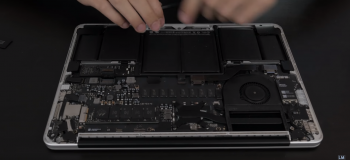Soooo, today I figured I wanted to replace the original, crisp thermal paste on my Early 2015 MacBook Pro 13" Retina. I opened the back case and just started working on it. Except one thing... I forgot to disconnect the battery, but disconnected the keyboard cable (I think LOL). Anyway, applying new thermal paste went smooth and I screwed everything back on. When I turned my MacBook on after the applying, it wouldn't turn back on, and I have no idea what happened. What could happen if I forgot to disconnect the battery, and can it be fixed?
Got a tip for us?
Let us know
Become a MacRumors Supporter for $50/year with no ads, ability to filter front page stories, and private forums.
computer won't start after applying thermal paste
- Thread starter nuuvicious
- Start date
-
- Tags
- battery dead noob thermal paste
- Sort by reaction score
You are using an out of date browser. It may not display this or other websites correctly.
You should upgrade or use an alternative browser.
You should upgrade or use an alternative browser.
I reattached the keyboard cable on both ends and made sure it went all the way in! I never touched the battery or disconnected it. But I will tryThis'll sound basic but have you tried disconnecting the battery and reattaching it again?
Perhaps the keyboard cable is loose and hence the power button isn't attached?
The little light on the charger does turn on when I plug it into my macbook though.......................... think I might've fried some parts inside the laptop... GGWP
:’[ sorry to hear....gg. If you have any repair shops near you it might be worth taking it in for a diagnostic instead of buying replacement parts individually.
(sigh)
Sumthin' tells me that this wasn't such a good idea to try...
Sumthin' tells me that this wasn't such a good idea to try...
Always disconnect the battery before working on the inside. I just repasted my MBPr 15" (Mid-2015) that is still under repair warranties from the display coating and battery recall, and I was super careful while working inside of it. Disconnecting the battery can sometimes be a pain on these retina MacBook pros, but it's definitely worth it. These logic boards are known to be fragile, and doing the slightest thing wrong can kill them...and they aren't cheap to replace. I'd suggest taking it to someone who does board-level repair as Apple will probably quote you for a flat rate logic board replacement.
If you open up the MacBook I think it voids the warranty. I had a similar issue in that past with another MacBook Pro and wouldn't come on because the screen brightness was at 0. But it was on the whole time. I just had to tap the screen brighter key.
Register on MacRumors! This sidebar will go away, and you'll see fewer ads.