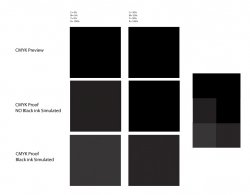hi there... i just spend a large part of last year redesigning a board game in Illustrator. i've created the work in CMYK, but i never proofed the images while i was working (oops...), so now when i display the work with proof colors, it's very light, especially the blacks, which are suppose to be rich.
i was never strong with color management and it always seems to get me after a project...
so, i just decided i'd convert everything to RGB from CMYK, but when i proof the RGB it is too dark (as opposed to CYMK being too light)...
ideally, i'd like to just send the .AI files and .PSD files to the printers and have them deal with it, but i'm not sure if they will be able to print exactly (or really close) to what i see unproofed on my screen...
i don't even know if they are going to print offset or not... it's a board game, so any ideas weather it should be in RGB or CMYK? and for whichever, can they handle making the print look like it will unproffed on my screen? isn't that what ripping is for? sorry, i'm really not strong at printing/color management.
any thoughs?
i was never strong with color management and it always seems to get me after a project...
so, i just decided i'd convert everything to RGB from CMYK, but when i proof the RGB it is too dark (as opposed to CYMK being too light)...
ideally, i'd like to just send the .AI files and .PSD files to the printers and have them deal with it, but i'm not sure if they will be able to print exactly (or really close) to what i see unproofed on my screen...
i don't even know if they are going to print offset or not... it's a board game, so any ideas weather it should be in RGB or CMYK? and for whichever, can they handle making the print look like it will unproffed on my screen? isn't that what ripping is for? sorry, i'm really not strong at printing/color management.
any thoughs?