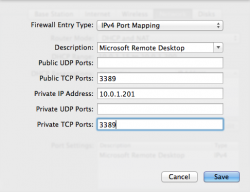Hello,
I'm having trouble configuring my AirPort Extreme (5th Gen) for use with Windows Remote Desktop on a Windows SBS 2012 server (external connection from internet). I have a static IP from my internet provider and this worked with our previous DrayTek router.
What I have done so far:
I have opened the port using AirPort Utility (3389)
I have reserved the DCHP address of the server by MAC address to the two internal IP addresses of the server
I have set the default host to the IP address of the server
Perhaps notable:
Previously all computers were on the server domain, this didn't work with the AirPort Extreme (no internet access, no server access) so I removed the computers from the domain - now all computers have internet and server access
Remote desktop works from within the network to the local IP
I tried setting the DNS servers on the AirPort Extreme to those reserved for the server - didn't work
Tried to set the domain on the AirPort Extreme to the domain name of the server - didn't work
When configuring the port in AirPort Utility, the UDP port fields are blank, both TCP ports are set to 3389.
Any help would be greatly appreciated. An urgent resolution is needed. I've scoured the internet and the Apple Discussions website and nothing has worked thus far.
Thanks,
Adam
I'm having trouble configuring my AirPort Extreme (5th Gen) for use with Windows Remote Desktop on a Windows SBS 2012 server (external connection from internet). I have a static IP from my internet provider and this worked with our previous DrayTek router.
What I have done so far:
I have opened the port using AirPort Utility (3389)
I have reserved the DCHP address of the server by MAC address to the two internal IP addresses of the server
I have set the default host to the IP address of the server
Perhaps notable:
Previously all computers were on the server domain, this didn't work with the AirPort Extreme (no internet access, no server access) so I removed the computers from the domain - now all computers have internet and server access
Remote desktop works from within the network to the local IP
I tried setting the DNS servers on the AirPort Extreme to those reserved for the server - didn't work
Tried to set the domain on the AirPort Extreme to the domain name of the server - didn't work
When configuring the port in AirPort Utility, the UDP port fields are blank, both TCP ports are set to 3389.
Any help would be greatly appreciated. An urgent resolution is needed. I've scoured the internet and the Apple Discussions website and nothing has worked thus far.
Thanks,
Adam