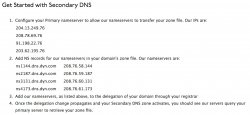I have a registered domain, myDomain.com which I obtained from dyndns.com.
I want to create host names to use with the various services on my mac mini server (running Mavericks and Server 3.0). For example: vpn.myDomain.com for vpn, mail.myDomain.com for mail, and numerous others to be used for hosting websites (develop.myDomain.com, portfolio.myDomain.com, mySpouse.myDomain.com, etc).
I know I can create host names through my dyndns.com account and I have indeed done this in the past and was able to get the desired behavior by making all of my hostnames point to the same external ip address using the dyndns updater client. Using this approach, I was able to use any of my hostnames to configure vpn, and I could host a website for each one where each hostname had its own folder in /Library/Server/Web/Data/Sites. Those sites were accessible from the web by simply typing in the corresponding fully qualified domain name (ex: http://portfolio.myDomain.com would take me to one site, http://myDomain.com would go to another site, http://develop.myDomain.com would go to another site, and so on...).
I want to know if I can create/manage all of these custom host names using the DNS service on Mac OS X Server 3.0 rather than using dyndns.com. Why do you ask?? Because I want to be totally self contained on my own server and because I am curious if this is possible or not.
Anyone who knows the answer, can you please walk me through how to configure my system to achieve this?
-Thanks
I want to create host names to use with the various services on my mac mini server (running Mavericks and Server 3.0). For example: vpn.myDomain.com for vpn, mail.myDomain.com for mail, and numerous others to be used for hosting websites (develop.myDomain.com, portfolio.myDomain.com, mySpouse.myDomain.com, etc).
I know I can create host names through my dyndns.com account and I have indeed done this in the past and was able to get the desired behavior by making all of my hostnames point to the same external ip address using the dyndns updater client. Using this approach, I was able to use any of my hostnames to configure vpn, and I could host a website for each one where each hostname had its own folder in /Library/Server/Web/Data/Sites. Those sites were accessible from the web by simply typing in the corresponding fully qualified domain name (ex: http://portfolio.myDomain.com would take me to one site, http://myDomain.com would go to another site, http://develop.myDomain.com would go to another site, and so on...).
I want to know if I can create/manage all of these custom host names using the DNS service on Mac OS X Server 3.0 rather than using dyndns.com. Why do you ask?? Because I want to be totally self contained on my own server and because I am curious if this is possible or not.
Anyone who knows the answer, can you please walk me through how to configure my system to achieve this?
-Thanks