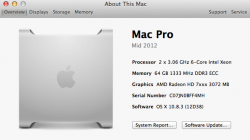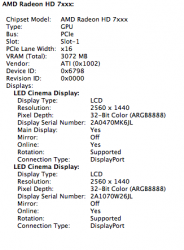Same page. Not sure why you're suggesting I'm not aware of this. There's no magic here. It's pulling 75w+150w on those lines. However, it's not exceeding the design spec at all. In fact, the only difference between a 6 pin and an 8 pin connection is the number of grounds. Both use 3x 12v rails. The 6 pin has 3 grounds and the 8 pin uses 5. Pins 1-3 are hot, 4-6 are ground + 7-8 ground. So those two extra pins are grounds only. They tell the graphics card it's ok to draw 150w -- which it is. Exceeding the design spec? Not at all.
The MP has a limit of 300w across the 4 PCI slots and that 8-pin adapter does, as you said, allow the card to pull down more watts. We're not exceeding the LB or the PSU or even uncomfortably close to it. There is nothing unsafe about running this card either. You're being quite a bit alarmist here.
*Edit: The reason I keep pointing out the PCI lanes are 300w combined, is because that's how the LB is wired to power them; as a 300w lumped together channel. We're not overdrawing the lane and we're well within what's needed from the PSU. We're not putting the LB at risk with this setup. Your hard-and-fast ruling is just inaccurate, sorry. I suppose there's nothing wrong with a little level-headed consideration and people should be aware of these things, but in this case, it's unwarranted. Also, while the Tahiti 7xxx cards do throttle, they do so to keep temps down while you browse the internet or other mundane tasks that don't require full-draw. Much more similar to a mobile graphics card would to conserve battery-life and manage heat. Something a little more 'novel' for desktop solutions. I'm not fighting with my graphics card here. It's doing quite well.