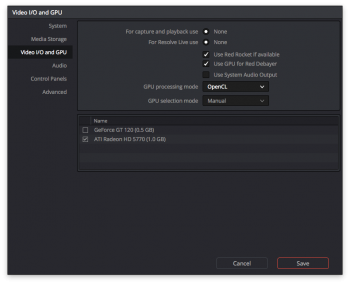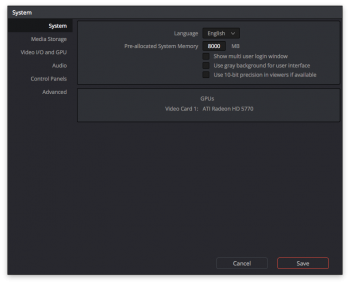Hi all,
I have a 12-core 3.46GHz cMP and I'm an audio guy (Logic X). I'm currently running the following set up:
Main Screen: 30" ACD with 5770 1GB (PC)
Side monitor: Dell 24" (1920x1200) with stock GT120 for boot screen and metering/misc windows
I'm starting to edit and grade more and more video in FCPX, including 4K footage (up to 60fps 4K from a Panasonic Lumix GH5, as well as 6D, 7D and 600D HD footage). I've just downloaded the demo of Color Finale for grading and it's great to have curves and LUT presets directly in FCPX!
My system can handle 1080p FCPX projects with ease, and even 4K GH5 footage is fine when throwing on FCPX effects and Color Finale. However, it struggles with 4K 60FPS playback in FCPX - handles it better than I thought it would, though!. I'd bet a 7950 or R9 280x would solve this.
But I was surprised to learn that DaVinci Resolve Lite was free! However, I cannot even get simple iPhone footage to playback. I'm guessing it wants to lean on the GT120 only, due to CUDA...?
I see two options, keep the GT120 for side display and:
1) Buy a 7950 or R9 280X 3GB to replace 5770, buy Color Finale and stay in FCPX
2) Buy a 4GB nVidia card (GTX 770?) to replace 5770 and use the more advanced DaVinci Resolve Lite to grade
It's my understanding that an nVidia GFX card be a bit useless for FCPX and an R9 280X not help with DaVinci Resolve... correct? Otherwise, option 3 would be to buy an R9 280x and use DaVinci Resolve.
Finally - when my 30" ACD dies I'd like to purchase a 4K monitor to replace it and want to be able to run it at 60hz.
I'm looking to do this on a budget by purchasing second hand (under £100) as this would be for occasional use for music videos - I really just want to be able to have curves and LUTs inside of FCPX, so maybe option 1 is simplest?
Thanks!
Ed
I have a 12-core 3.46GHz cMP and I'm an audio guy (Logic X). I'm currently running the following set up:
Main Screen: 30" ACD with 5770 1GB (PC)
Side monitor: Dell 24" (1920x1200) with stock GT120 for boot screen and metering/misc windows
I'm starting to edit and grade more and more video in FCPX, including 4K footage (up to 60fps 4K from a Panasonic Lumix GH5, as well as 6D, 7D and 600D HD footage). I've just downloaded the demo of Color Finale for grading and it's great to have curves and LUT presets directly in FCPX!
My system can handle 1080p FCPX projects with ease, and even 4K GH5 footage is fine when throwing on FCPX effects and Color Finale. However, it struggles with 4K 60FPS playback in FCPX - handles it better than I thought it would, though!. I'd bet a 7950 or R9 280x would solve this.
But I was surprised to learn that DaVinci Resolve Lite was free! However, I cannot even get simple iPhone footage to playback. I'm guessing it wants to lean on the GT120 only, due to CUDA...?
I see two options, keep the GT120 for side display and:
1) Buy a 7950 or R9 280X 3GB to replace 5770, buy Color Finale and stay in FCPX
2) Buy a 4GB nVidia card (GTX 770?) to replace 5770 and use the more advanced DaVinci Resolve Lite to grade
It's my understanding that an nVidia GFX card be a bit useless for FCPX and an R9 280X not help with DaVinci Resolve... correct? Otherwise, option 3 would be to buy an R9 280x and use DaVinci Resolve.
Finally - when my 30" ACD dies I'd like to purchase a 4K monitor to replace it and want to be able to run it at 60hz.
I'm looking to do this on a budget by purchasing second hand (under £100) as this would be for occasional use for music videos - I really just want to be able to have curves and LUTs inside of FCPX, so maybe option 1 is simplest?
Thanks!
Ed
Last edited: