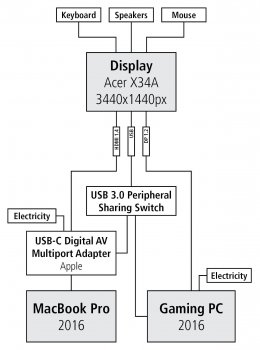Hey there,
I have a comfort problem to solve, but first let me give you some background-details:
I’m going to get the new MacBook Pro (15 inch model) as payment by a client around christmas. At the moment I’m working with the first Retina MacBook Pro from mid 2012, but I build a gaming PC a while ago. For this I bought the Acer X34A with a resolution of 3440x1440px, G-Sync, DisplayPort and HDMI input. Because it’s purpose the gaming-PC needs to be connected via Displayport for the G-Sync (GTX 1070).
For the moment I just connected the MacBook twice via HDMI, but it showed the image in 16:9 with black bars on both sidesAs long as I was working it was ok, but of course I want to use the full 21:9 ratio. Since I’m going to replace my MacBook I didn’t look much further how to solve all this. I also know that the 4K-capabilities with this MacBook are pretty limited so I thought that the grpahicscard could play a role in this behavior, also the ceonnection via HDMI could be a reason for it. Now that I get closer to receive the MacBook I already want to think about how I can build my setup as minimal as possible. I really like my workspace pretty clean, without a lot of cables.
So here is my plan setup (should also be attached to this post):
http://imgur.com/a/oTxi4
I'm not too much into all these adapter thing etc, so I just wanted to ask if this should work the way I want it to be or if there are any concerns I have to look at. Maybe there are already some experiences on something like this...
Would be nice if anyone could help me
Thank you everyone!
Cheers
I have a comfort problem to solve, but first let me give you some background-details:
I’m going to get the new MacBook Pro (15 inch model) as payment by a client around christmas. At the moment I’m working with the first Retina MacBook Pro from mid 2012, but I build a gaming PC a while ago. For this I bought the Acer X34A with a resolution of 3440x1440px, G-Sync, DisplayPort and HDMI input. Because it’s purpose the gaming-PC needs to be connected via Displayport for the G-Sync (GTX 1070).
For the moment I just connected the MacBook twice via HDMI, but it showed the image in 16:9 with black bars on both sidesAs long as I was working it was ok, but of course I want to use the full 21:9 ratio. Since I’m going to replace my MacBook I didn’t look much further how to solve all this. I also know that the 4K-capabilities with this MacBook are pretty limited so I thought that the grpahicscard could play a role in this behavior, also the ceonnection via HDMI could be a reason for it. Now that I get closer to receive the MacBook I already want to think about how I can build my setup as minimal as possible. I really like my workspace pretty clean, without a lot of cables.
So here is my plan setup (should also be attached to this post):
http://imgur.com/a/oTxi4
I'm not too much into all these adapter thing etc, so I just wanted to ask if this should work the way I want it to be or if there are any concerns I have to look at. Maybe there are already some experiences on something like this...
Would be nice if anyone could help me
Thank you everyone!
Cheers