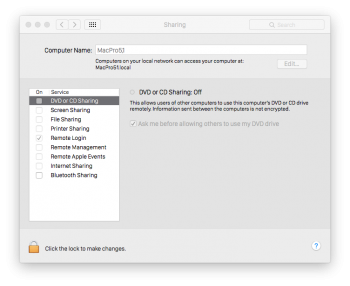Hi there Macrumors friends. I switched out the optical drive on my Mac Pro for a 2nd hard drive, just to copy over data (it's an older drive with all my stuff on it), which worked great. I need to authorize some software though, that's calling for my install disc. I have the disc, and can put the optical drive back in of course. What if I connect my Macbook Pro via FW in Target mode, and load the install disc into that? Will the Mac Pro see that and recognize it?
Thanks so much for any replies.
Thanks so much for any replies.