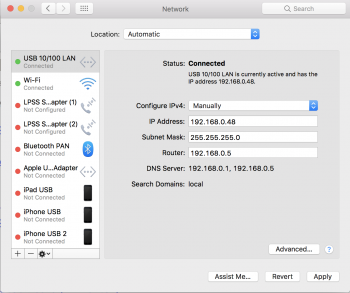Hi I'm using MAC OS Sierra. We have a wired network to our Server in our office without internet. If I connect to it using LAN on my Mac, I have to manually input the details and in the router section, have to put in our server ip - example 192.168.0.05. If I do this, while I can connect to the Wifi, I don't have internet. Every websites will show Failed to Open.
If I don't input the ip on the router and just use DHCP with manual address, it won't connect to our wired server but I'll have access to the internet with wifi.
In Windows, I can have both access to our network with LAN and at the same time have access to the internet with WIFI. Please help! I've been having this problem for years and decided to use a Windows in our office but now my ASUS is in repair so gonna use my macbook for a while and it's very inconvenient to keep changing the LAN settings just so I can access the internet with wifi.
If I don't input the ip on the router and just use DHCP with manual address, it won't connect to our wired server but I'll have access to the internet with wifi.
In Windows, I can have both access to our network with LAN and at the same time have access to the internet with WIFI. Please help! I've been having this problem for years and decided to use a Windows in our office but now my ASUS is in repair so gonna use my macbook for a while and it's very inconvenient to keep changing the LAN settings just so I can access the internet with wifi.