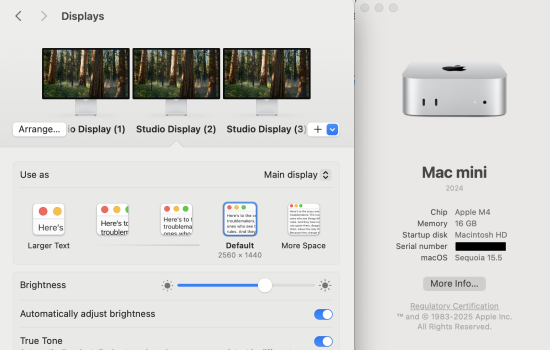I've read some other threads in this forum but just want to get a clear idea on how I can connect my existing and future monitors to the base-level Mac mini M4 that I have coming my way now. I get kind of tripped up on the aspect that USB-C is more of a port and not the connection type itself (please correct my terminology).
I'm currently running an Intel MacBook Pro (4 ports, 2020), and I use the internal monitor, a external monitor plugged into the HDMI port of a hub, and another external monitor plugged in via a DisplayPort-to-USB-C cable. Since the mini has no monitor, I want to buy a third external monitor to replicate my setup with the laptop. Reading the tech specs, I'm wondering if I need a monitor that specifically touts Thunderbolt connectivity.
Thanks for your suggestions, whether for the cable type needed or a specific monitor!
I'm currently running an Intel MacBook Pro (4 ports, 2020), and I use the internal monitor, a external monitor plugged into the HDMI port of a hub, and another external monitor plugged in via a DisplayPort-to-USB-C cable. Since the mini has no monitor, I want to buy a third external monitor to replicate my setup with the laptop. Reading the tech specs, I'm wondering if I need a monitor that specifically touts Thunderbolt connectivity.
Thanks for your suggestions, whether for the cable type needed or a specific monitor!