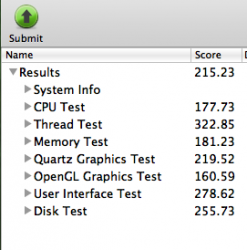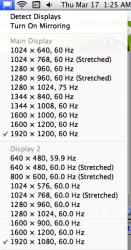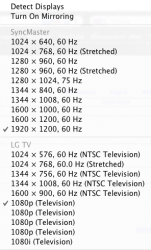Don't know if anyone can shed some light on this, but...
I currently have a Macbook Pro 15" i7 and a PowerMac G5 2.0DP with Cinema Display. I've got an Apple (Mini) keyboard and Magic Mouse also hooked up to the G5 and was wondering what you thought of me adding a Mac Mini to the setup?
I don't want to lose the G5 (yet) and I'm wondering what I'd gain from adding a Mac Mini? I wondered if it would be possible to share the screen, keyboard and mouse with the G5 and also have the two machines networked for file sharing.
I like the G5 and have tons of storage on it (and files) I would also like the benefits of an Intel Mac and would like to easily flip between the two when working. I'm thinking leave something rendering on the G5, switch to the Mini and work on a Photoshop file kinda thing?
Is this possible/practical has anyone else done this kind of thing or is it just a massive waste of time?
Cheers!
I currently have a Macbook Pro 15" i7 and a PowerMac G5 2.0DP with Cinema Display. I've got an Apple (Mini) keyboard and Magic Mouse also hooked up to the G5 and was wondering what you thought of me adding a Mac Mini to the setup?
I don't want to lose the G5 (yet) and I'm wondering what I'd gain from adding a Mac Mini? I wondered if it would be possible to share the screen, keyboard and mouse with the G5 and also have the two machines networked for file sharing.
I like the G5 and have tons of storage on it (and files) I would also like the benefits of an Intel Mac and would like to easily flip between the two when working. I'm thinking leave something rendering on the G5, switch to the Mini and work on a Photoshop file kinda thing?
Is this possible/practical has anyone else done this kind of thing or is it just a massive waste of time?
Cheers!