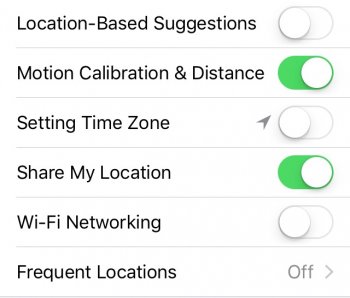When using my device I see the Location Services icon every thirty minutes (approximately).
I realised the culprit is "Setting Time Zone" under Privacy/ Location Settings/ System Services. EVEN WHEN DISABLED it continues to use my GPS.
Does this bug happens only with me?
I realised the culprit is "Setting Time Zone" under Privacy/ Location Settings/ System Services. EVEN WHEN DISABLED it continues to use my GPS.
Does this bug happens only with me?