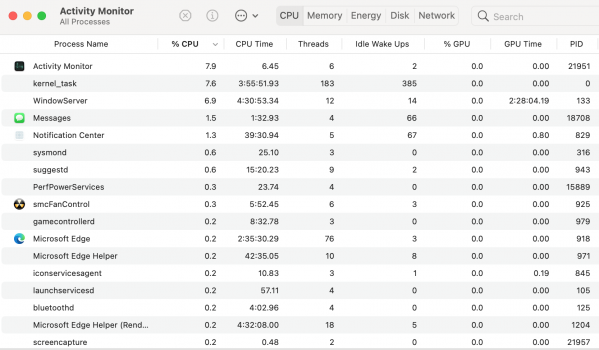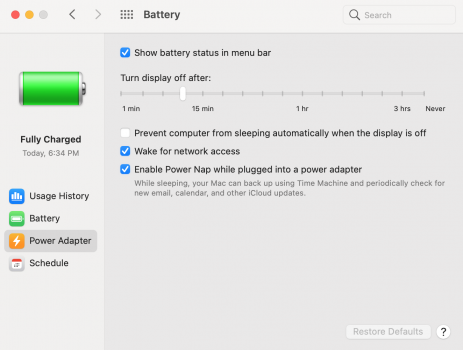Been this way since first going on Big Sur a few months ago. MBP usage is as follows
- Always on adapter, battery fully charged
- Close screen when not in use, presumably sleeping with PowerNap
MBP seems quite warm every time I pick it up to use. Will actually cool down when used or left to sleep without closing the screen. SMC and PRAM reset would help for a couple of days and back to always warm behavior.
Activity Monitor shows kernel_task and WindowServer as big CPU consumers (see attached along with MBP info and Battery preference on power adapter)
I guess workaround for now just to leave the screen open when not in use and let it sleep on its own.
- Always on adapter, battery fully charged
- Close screen when not in use, presumably sleeping with PowerNap
MBP seems quite warm every time I pick it up to use. Will actually cool down when used or left to sleep without closing the screen. SMC and PRAM reset would help for a couple of days and back to always warm behavior.
Activity Monitor shows kernel_task and WindowServer as big CPU consumers (see attached along with MBP info and Battery preference on power adapter)
I guess workaround for now just to leave the screen open when not in use and let it sleep on its own.